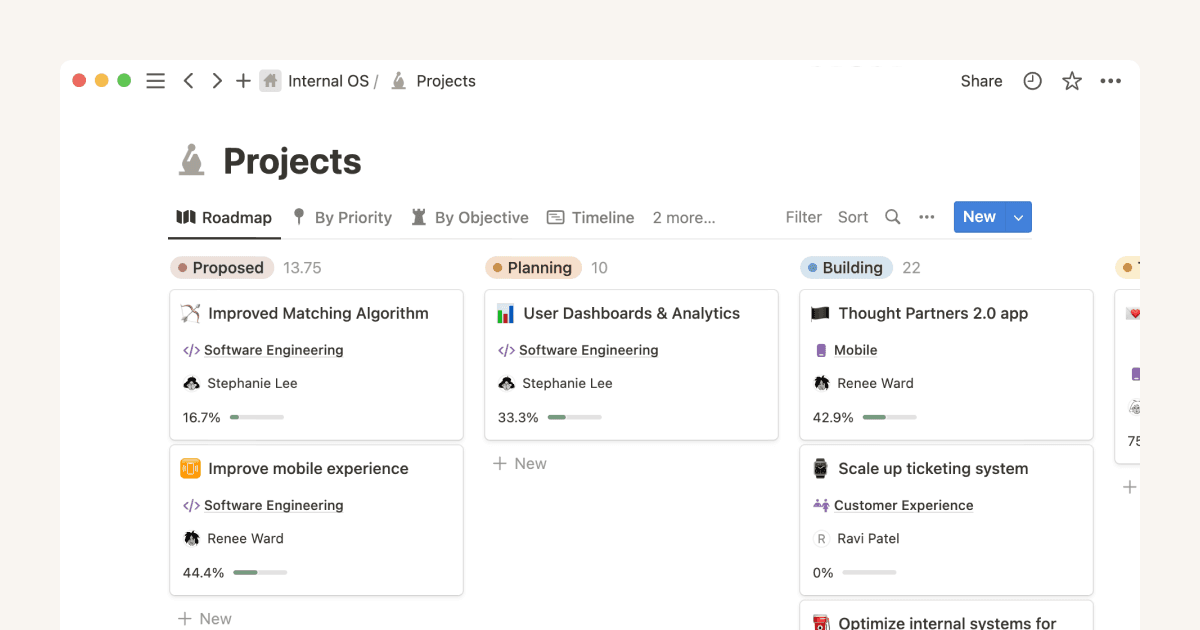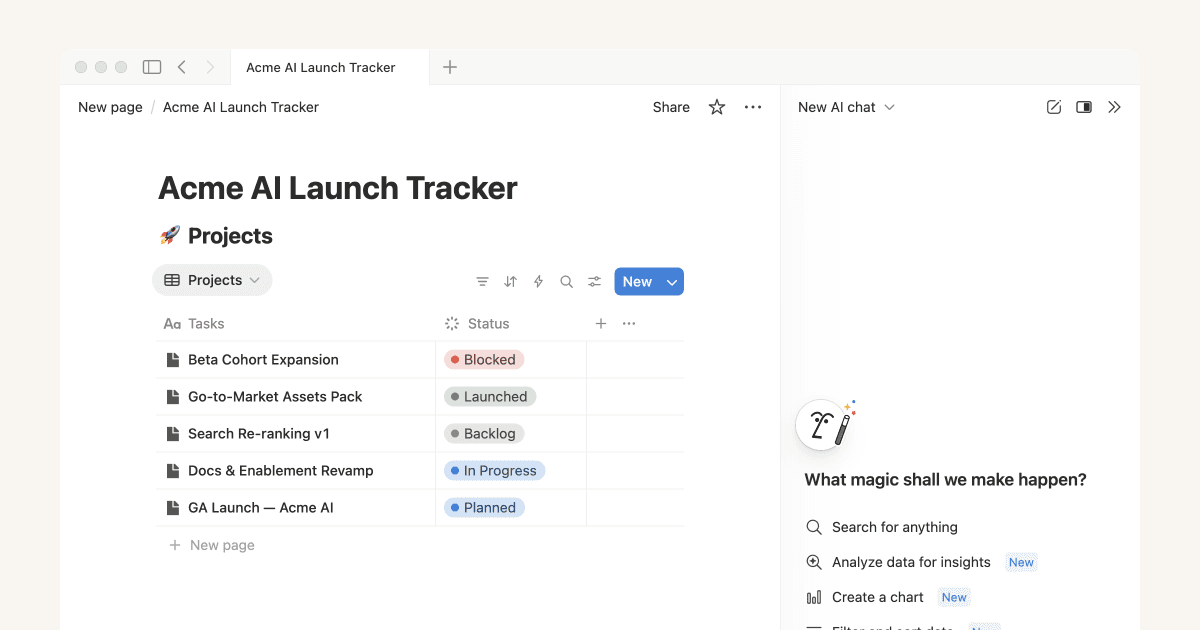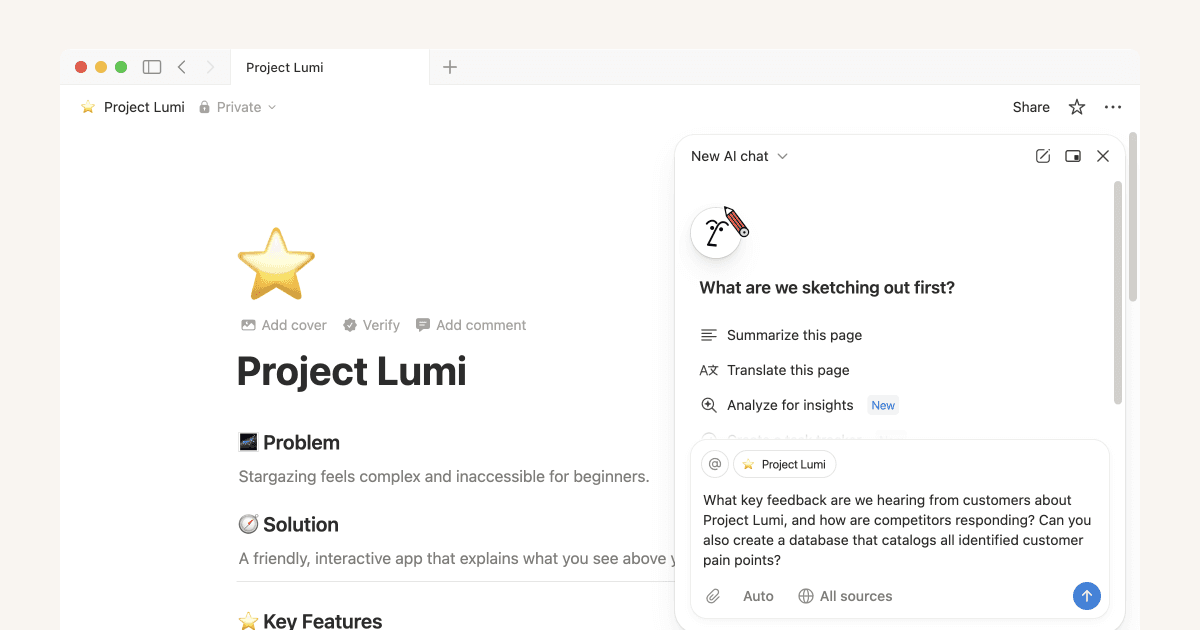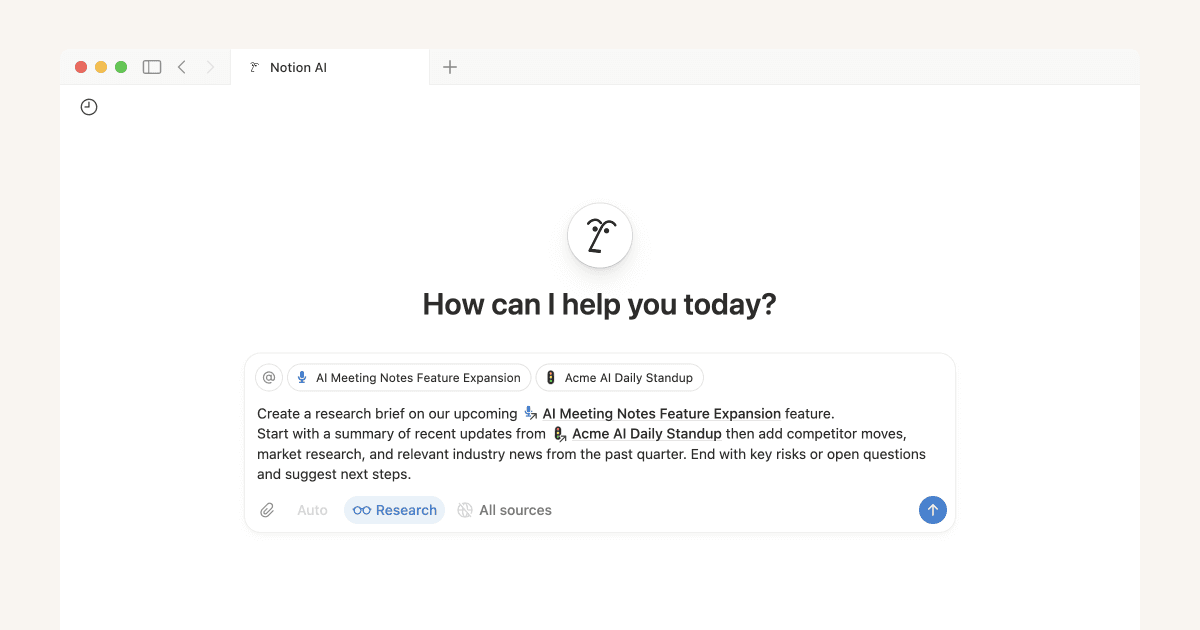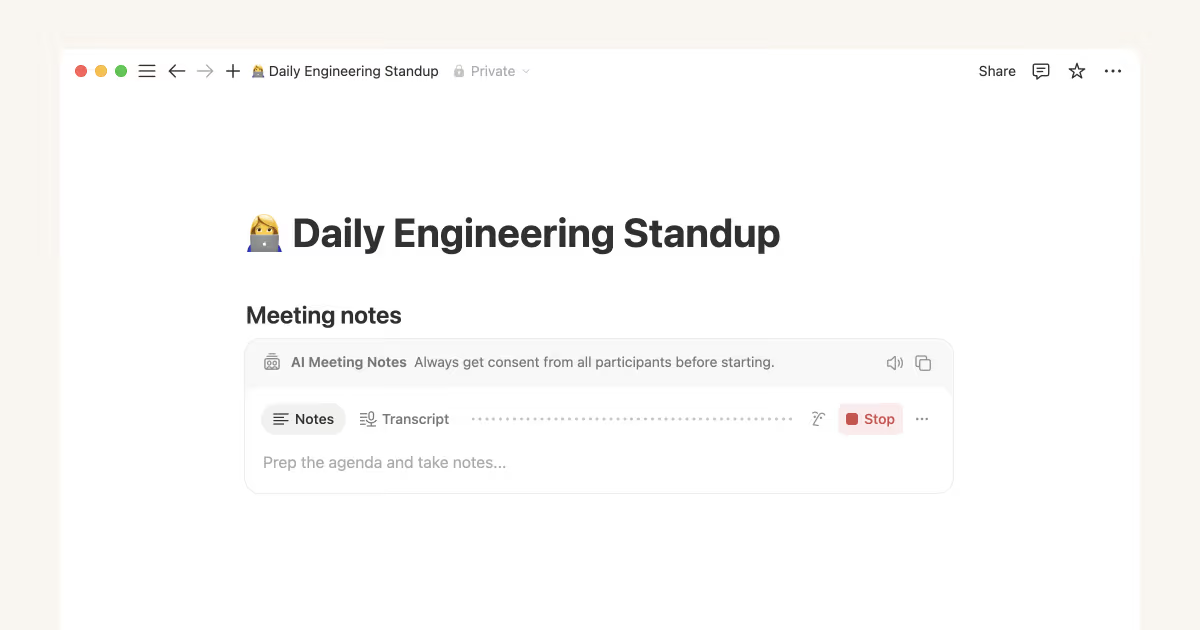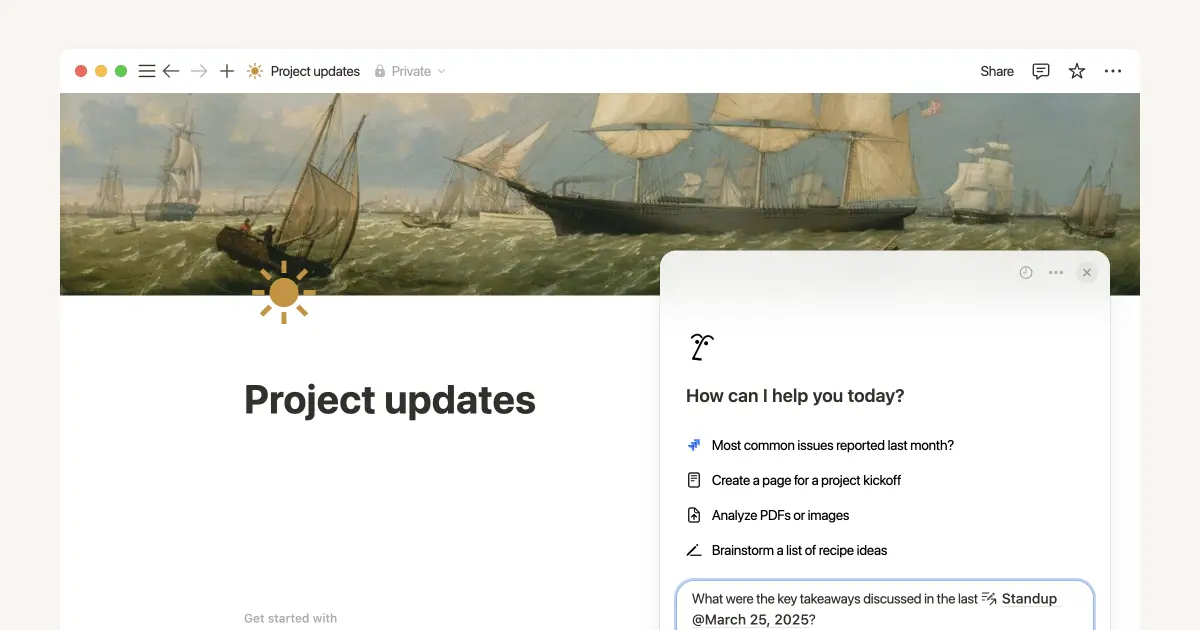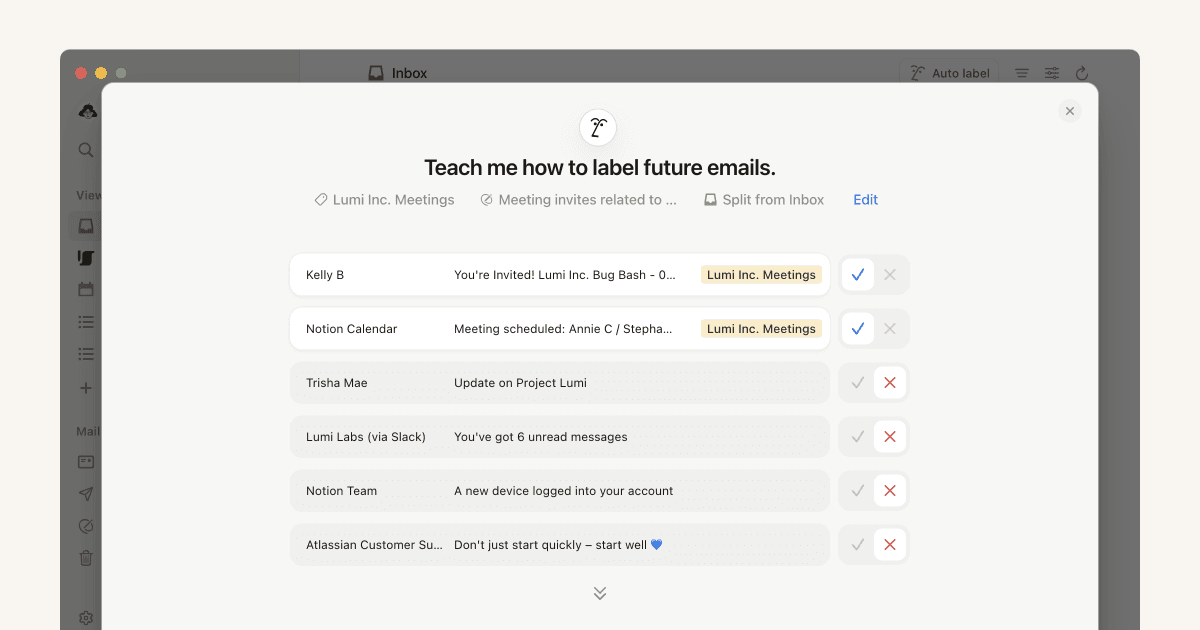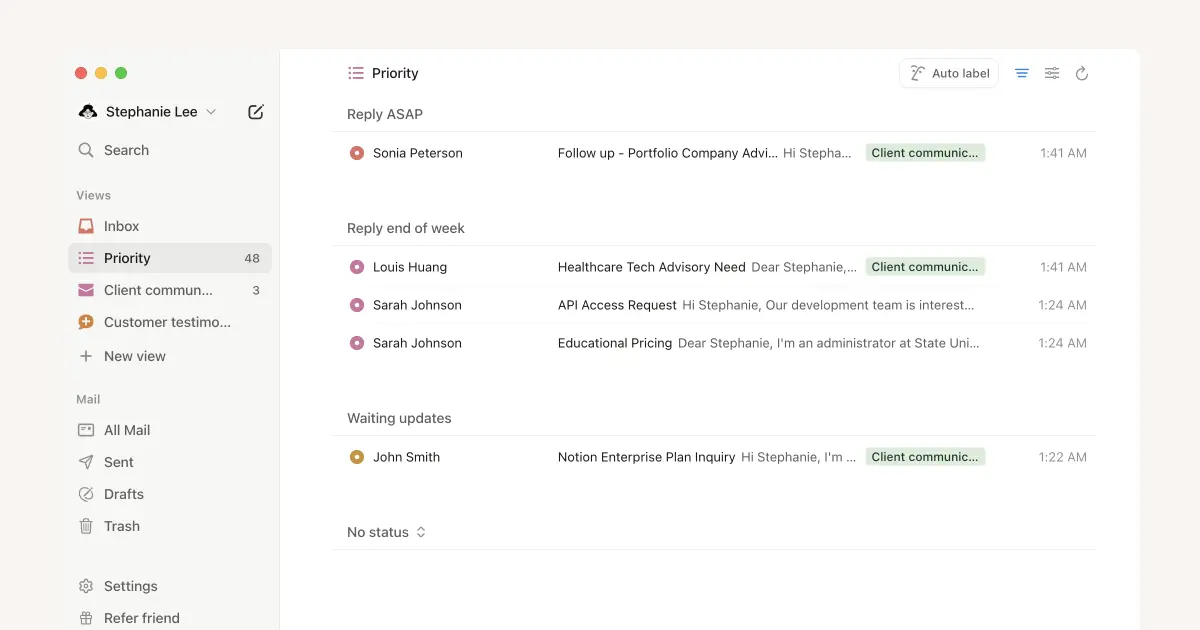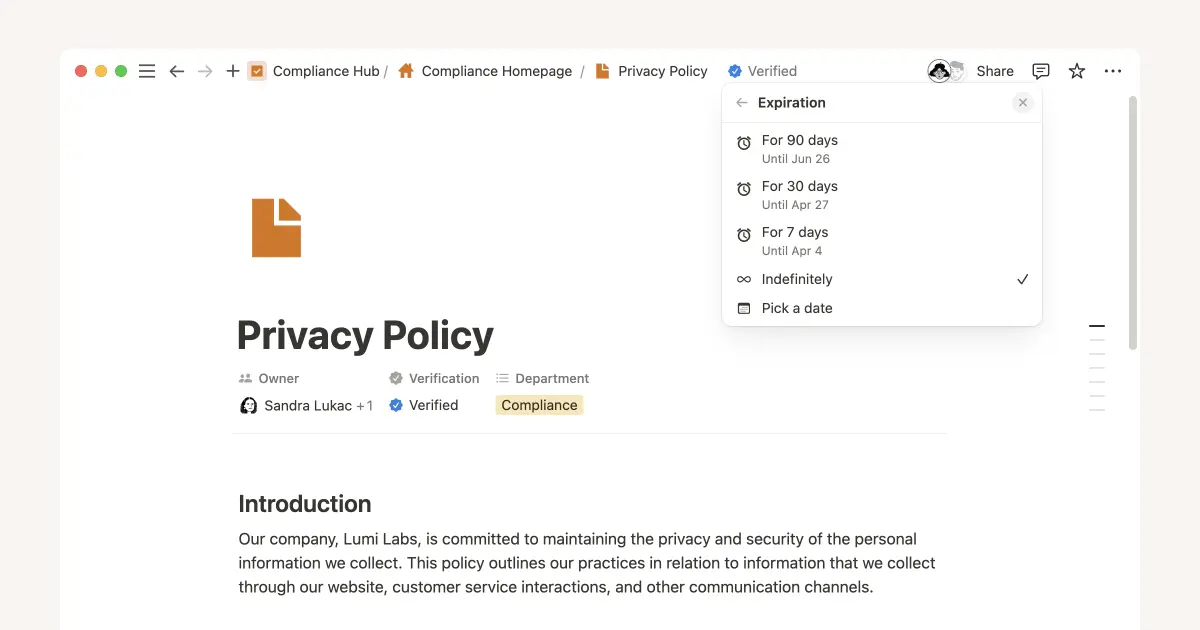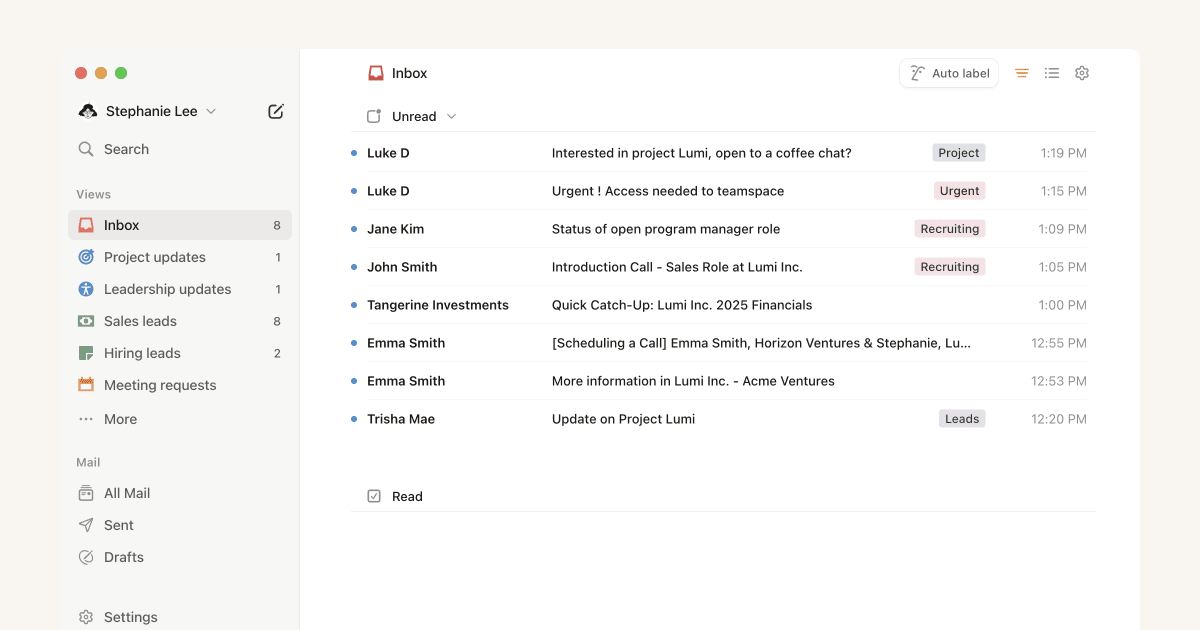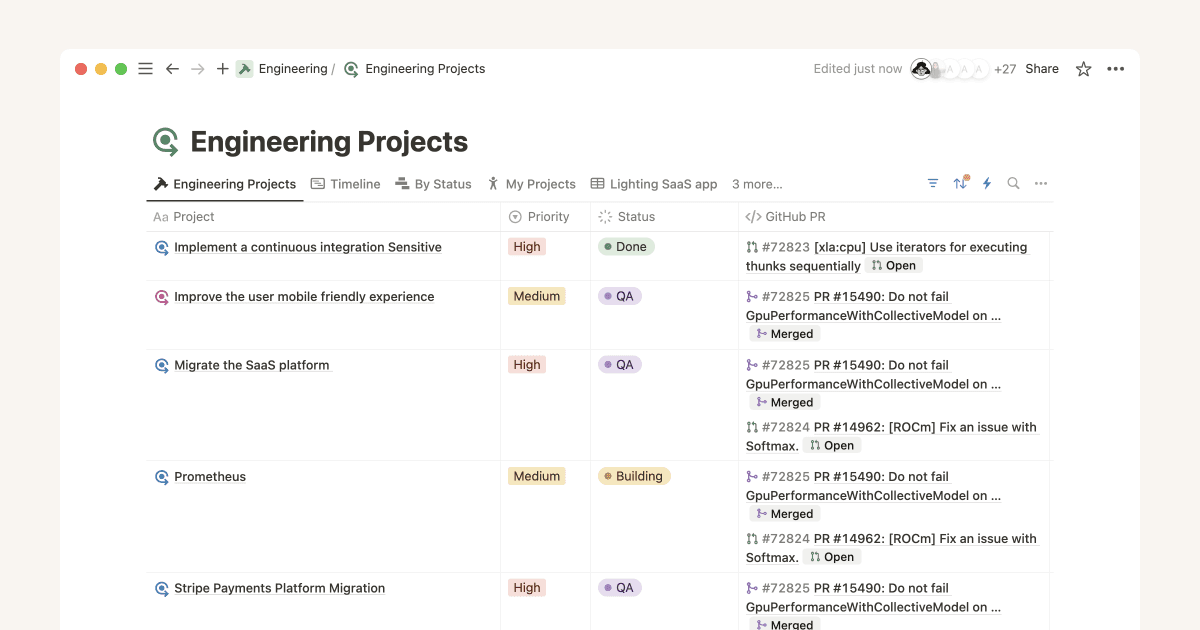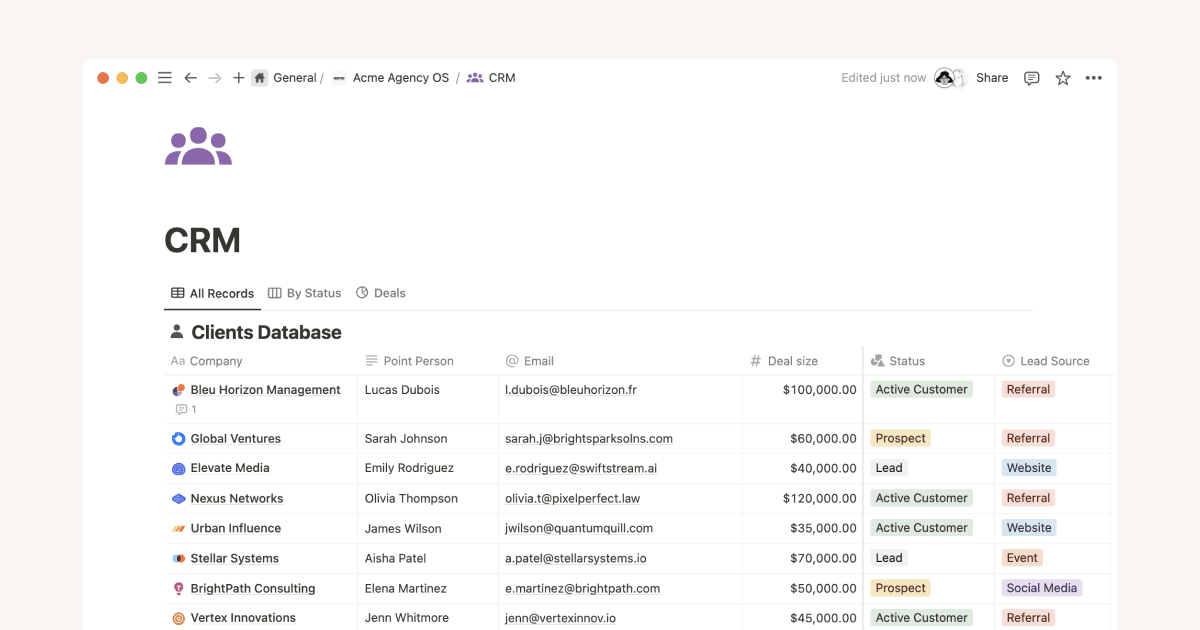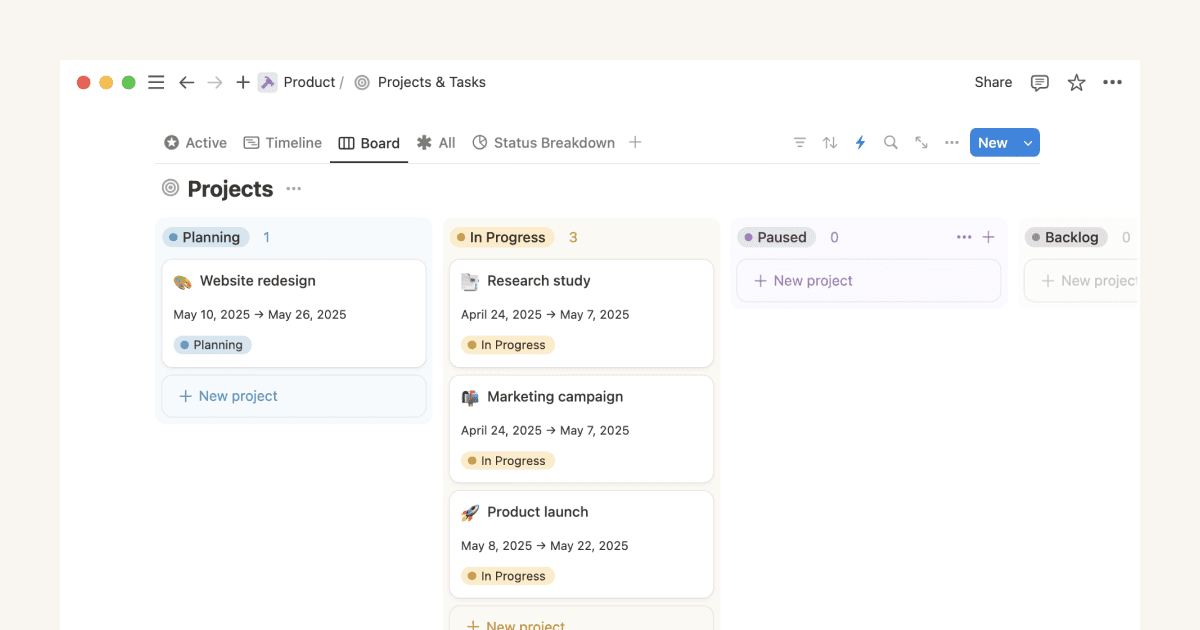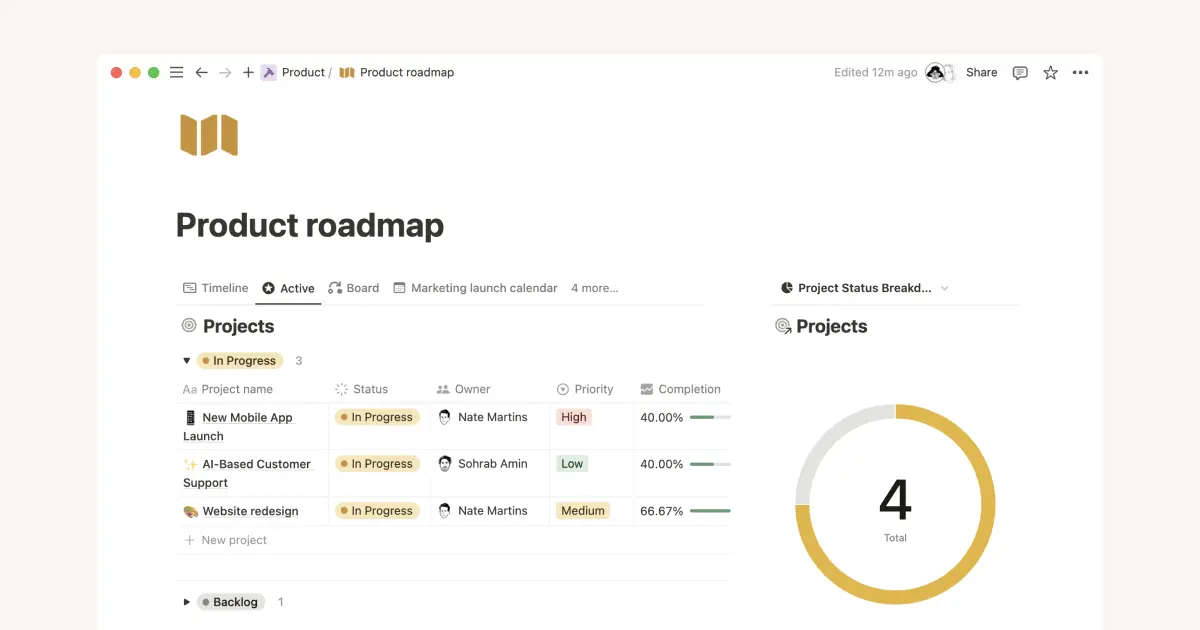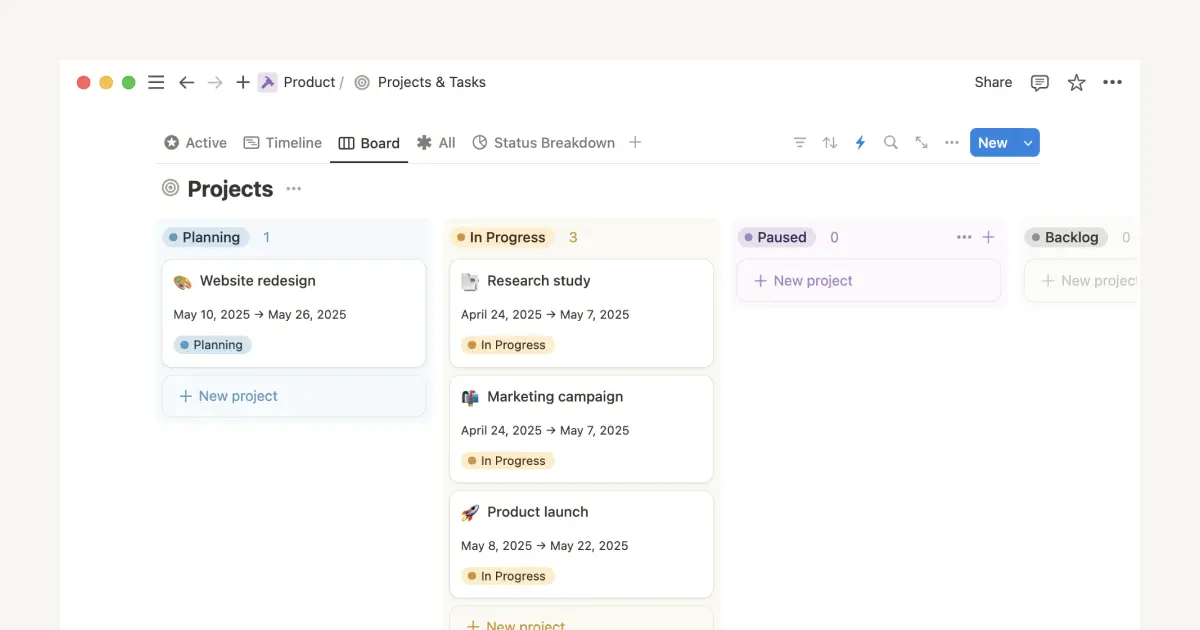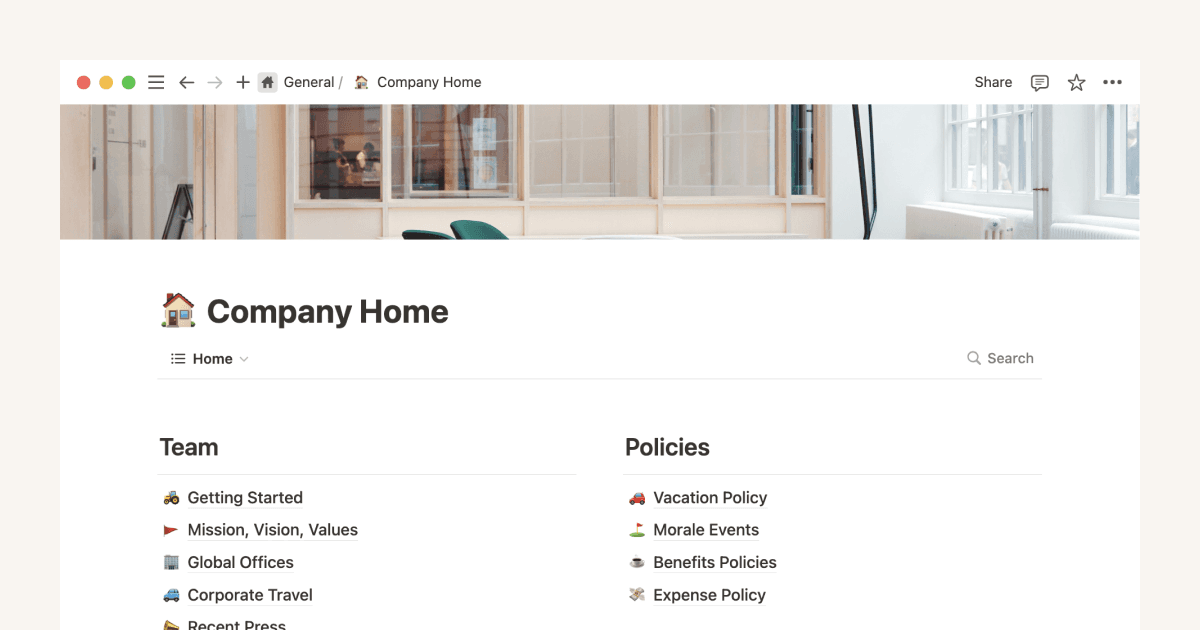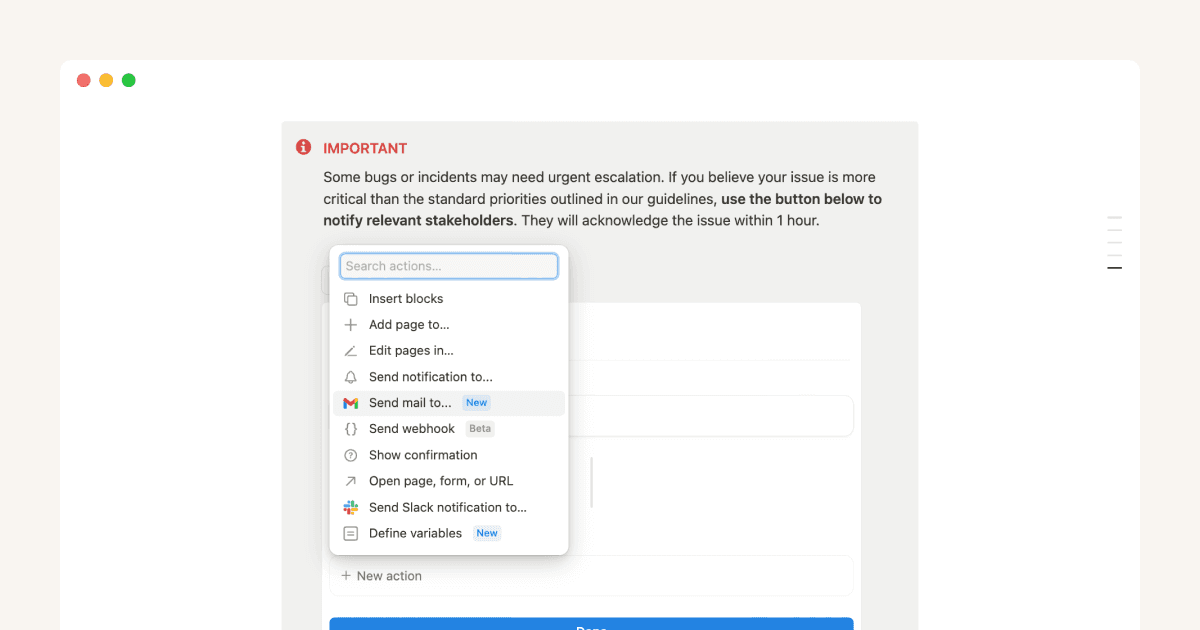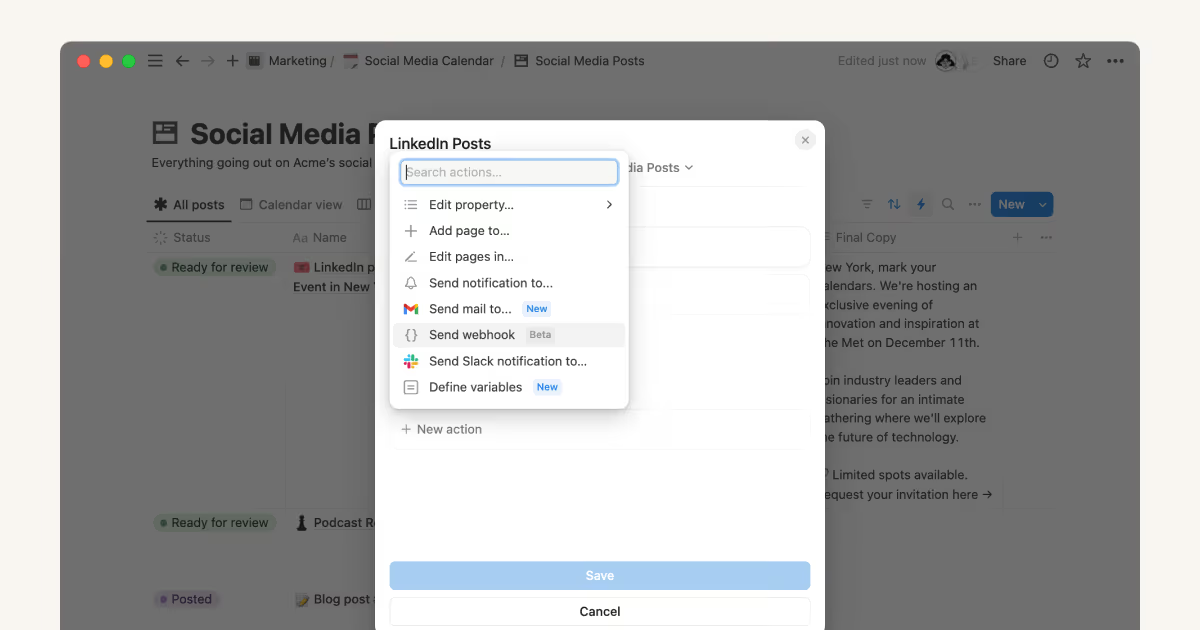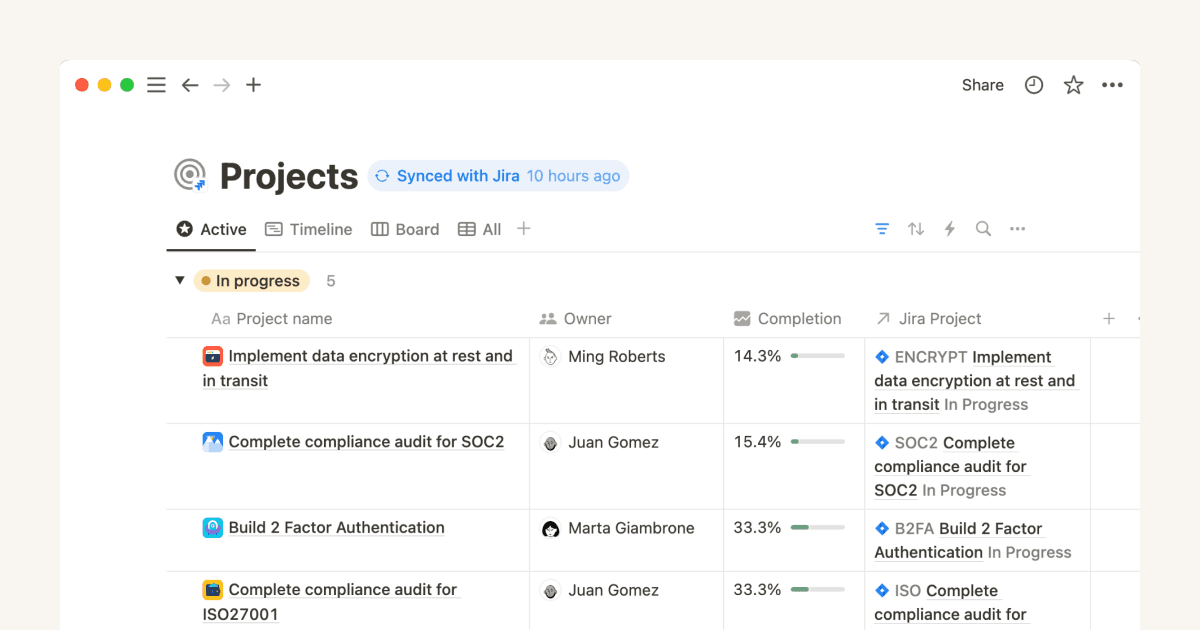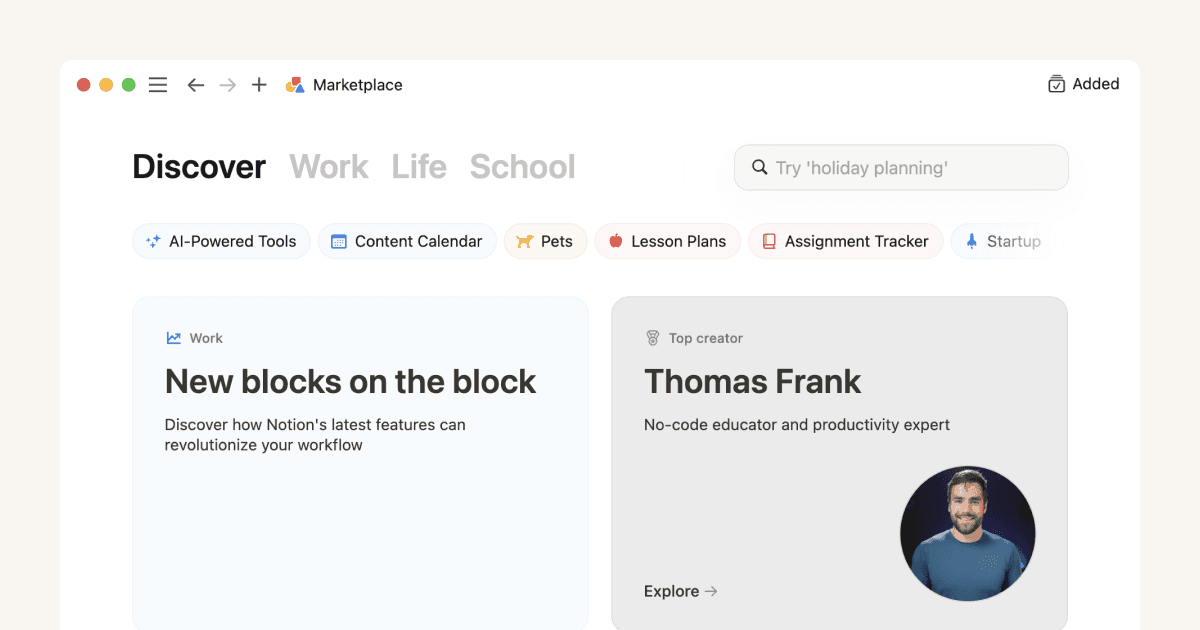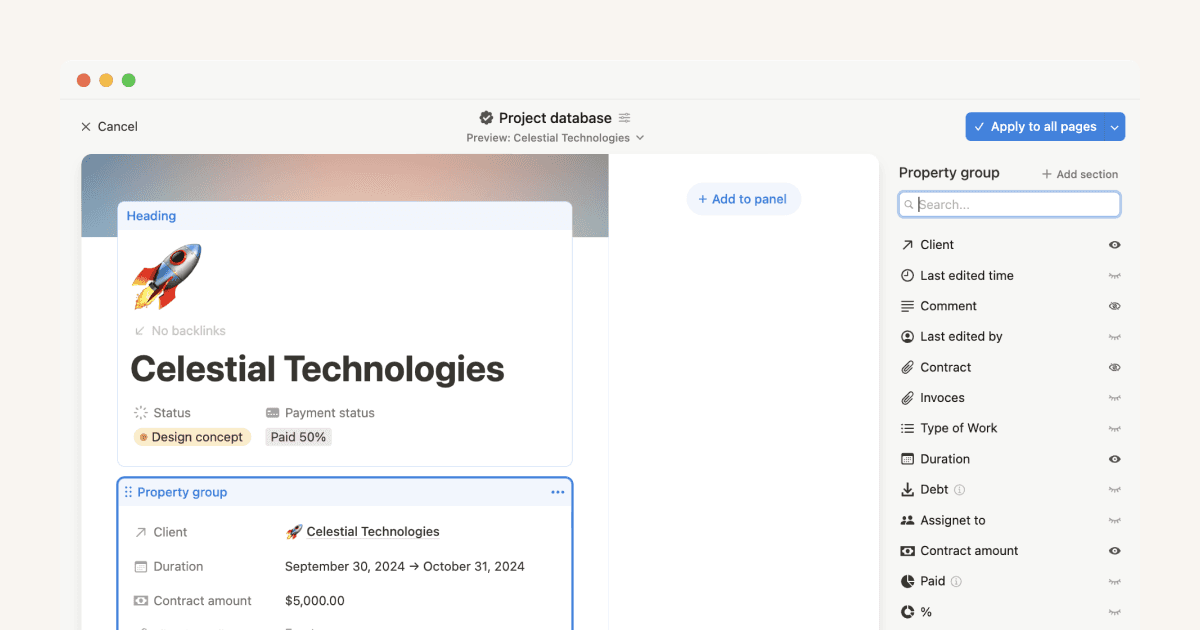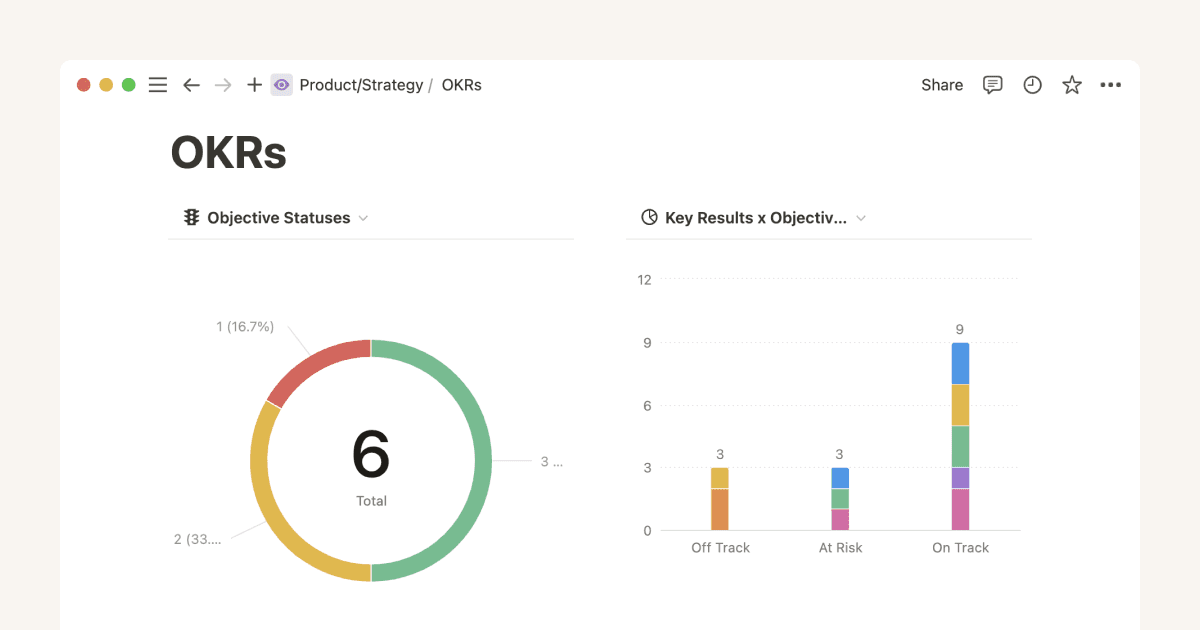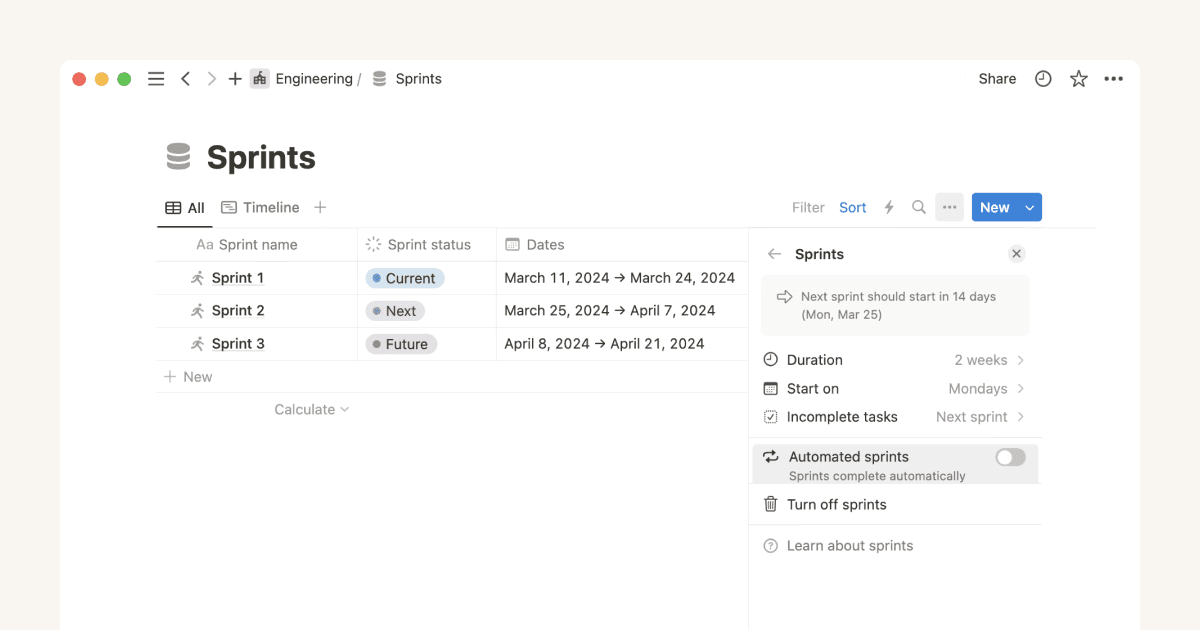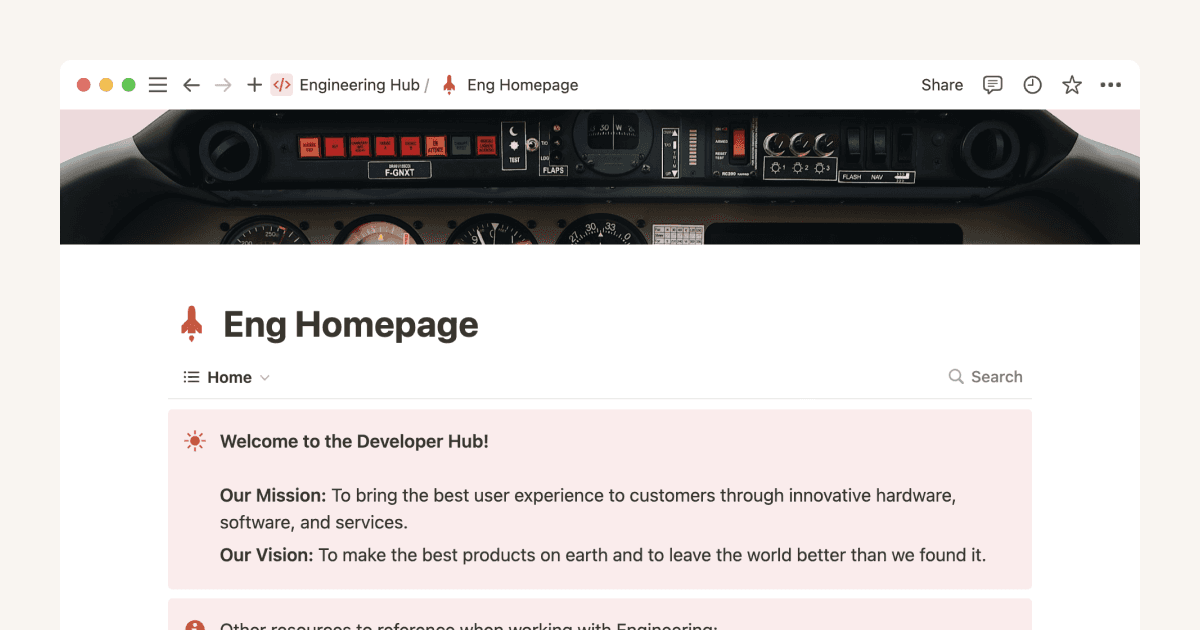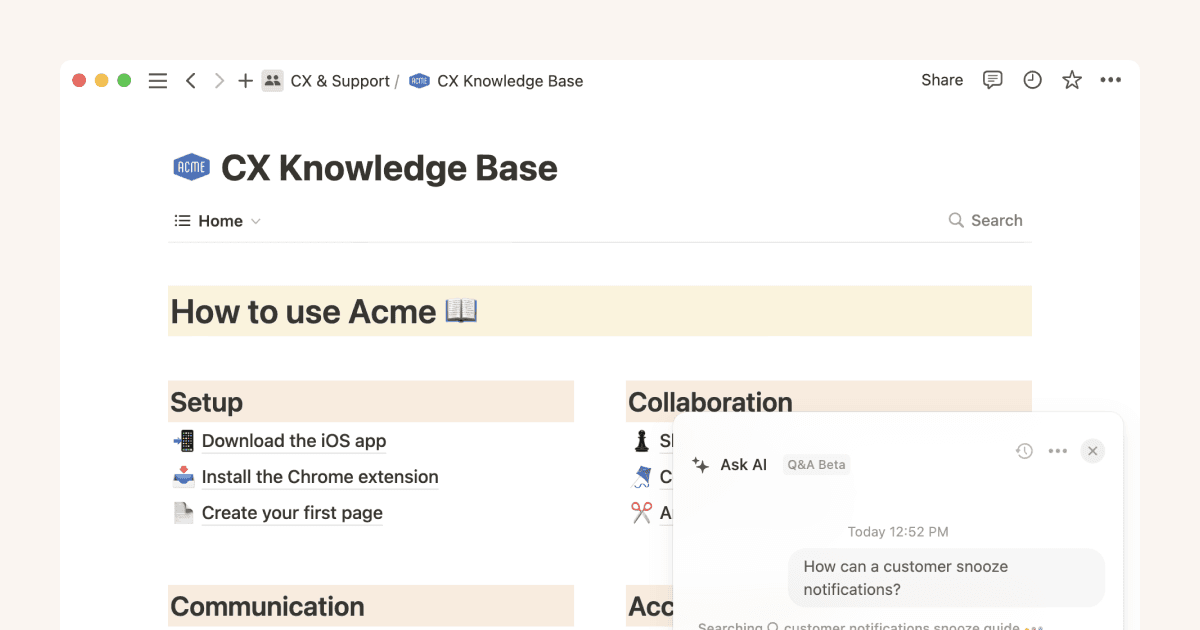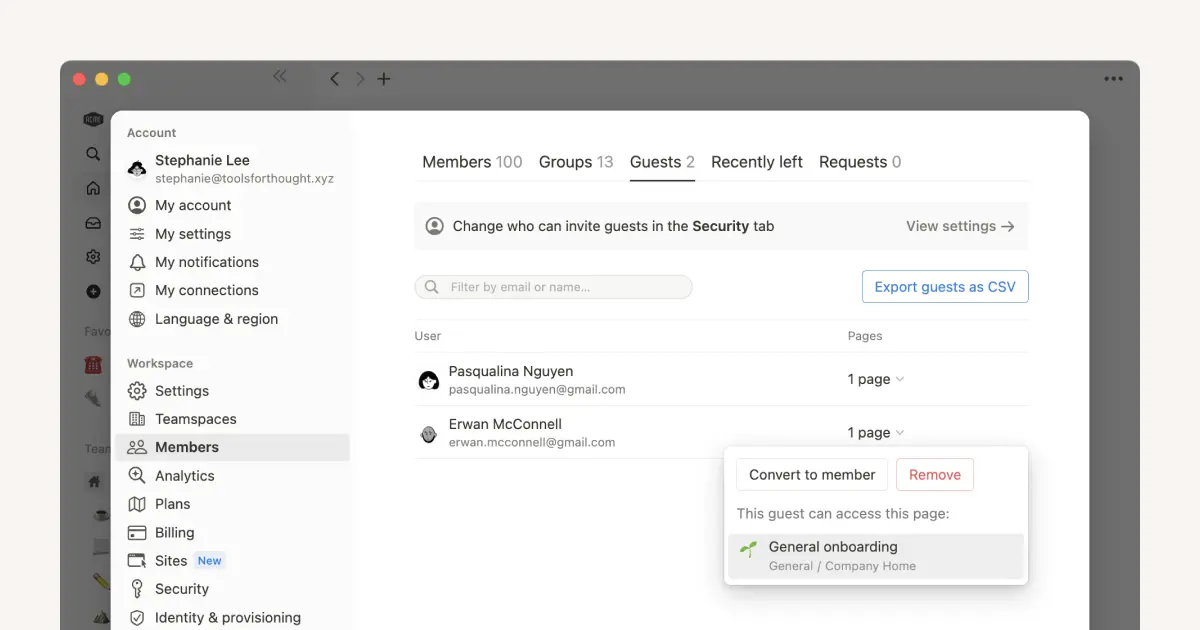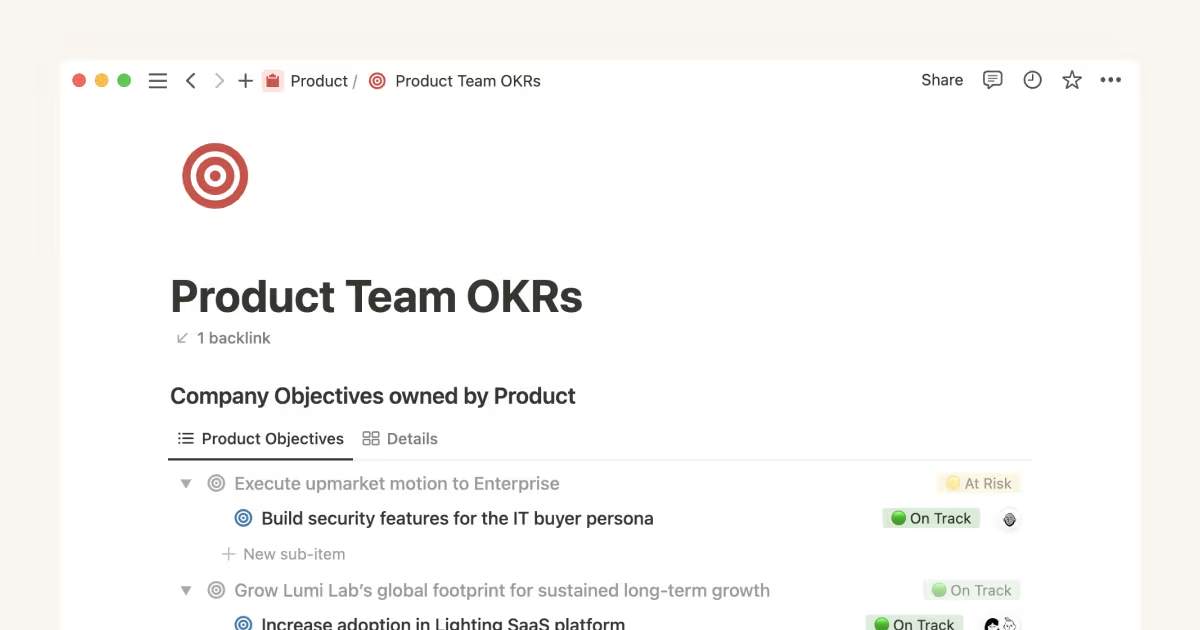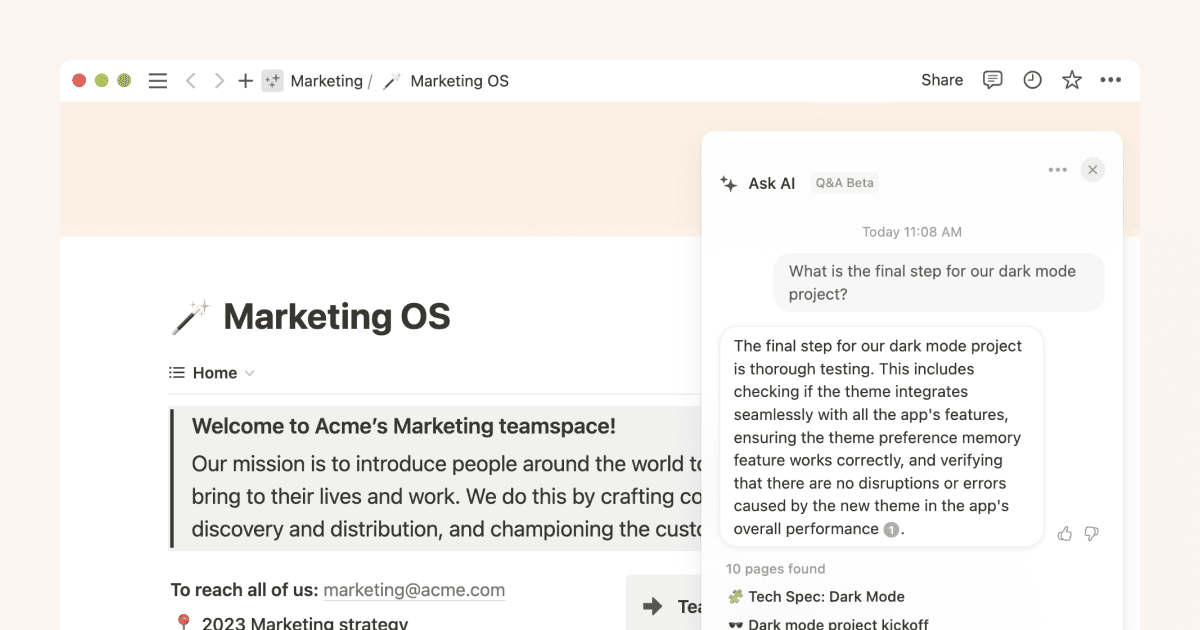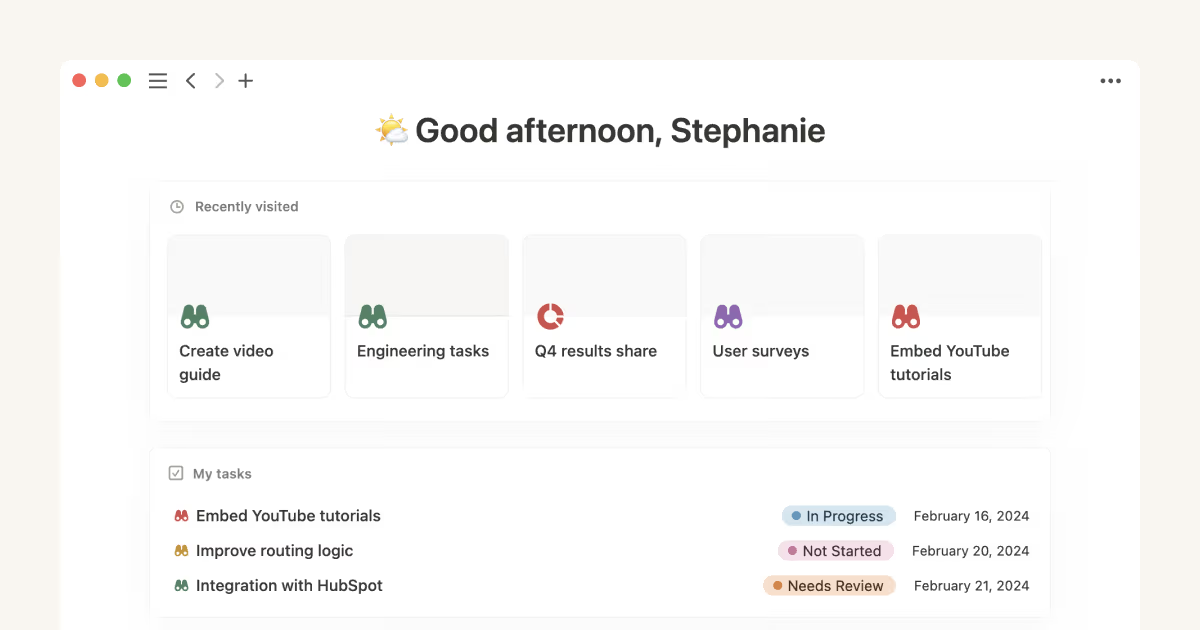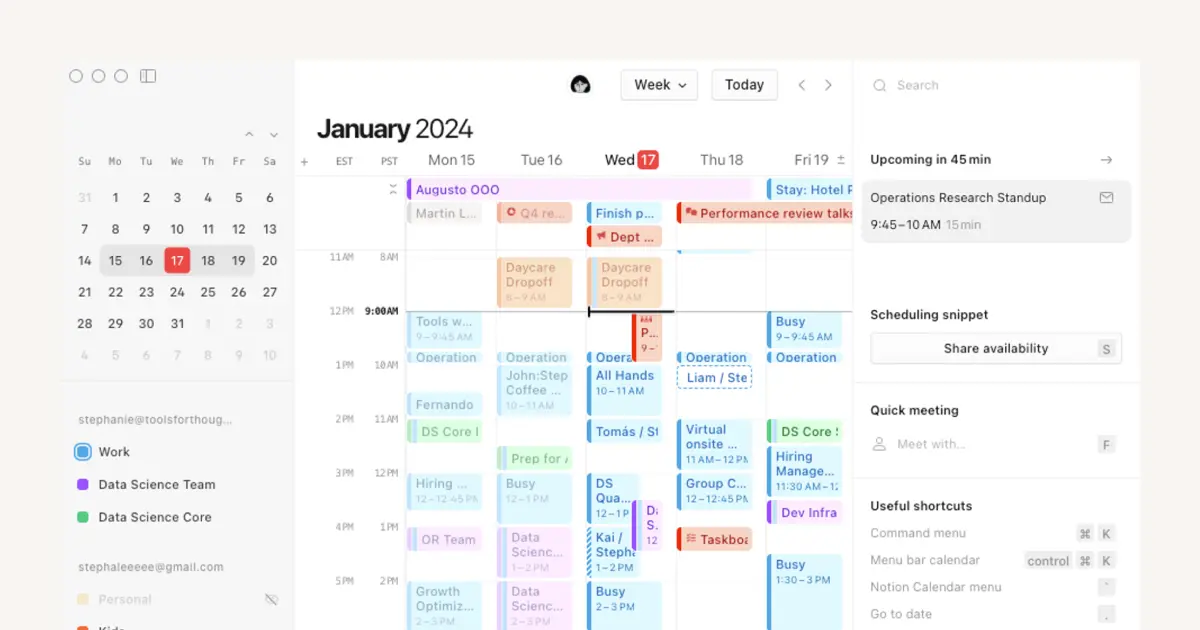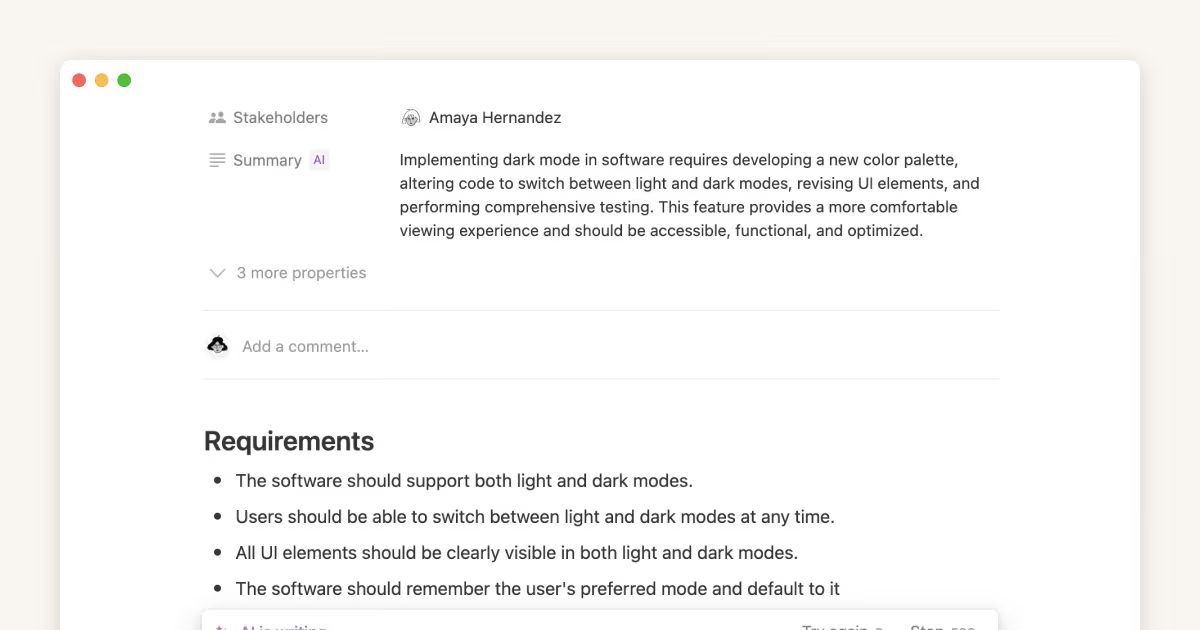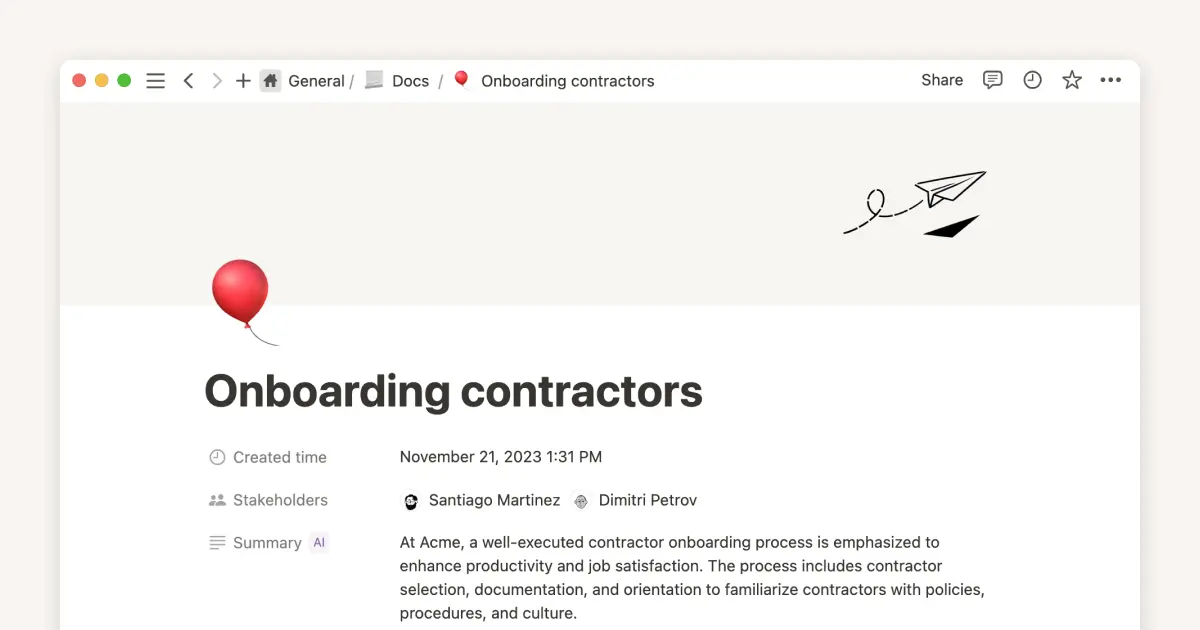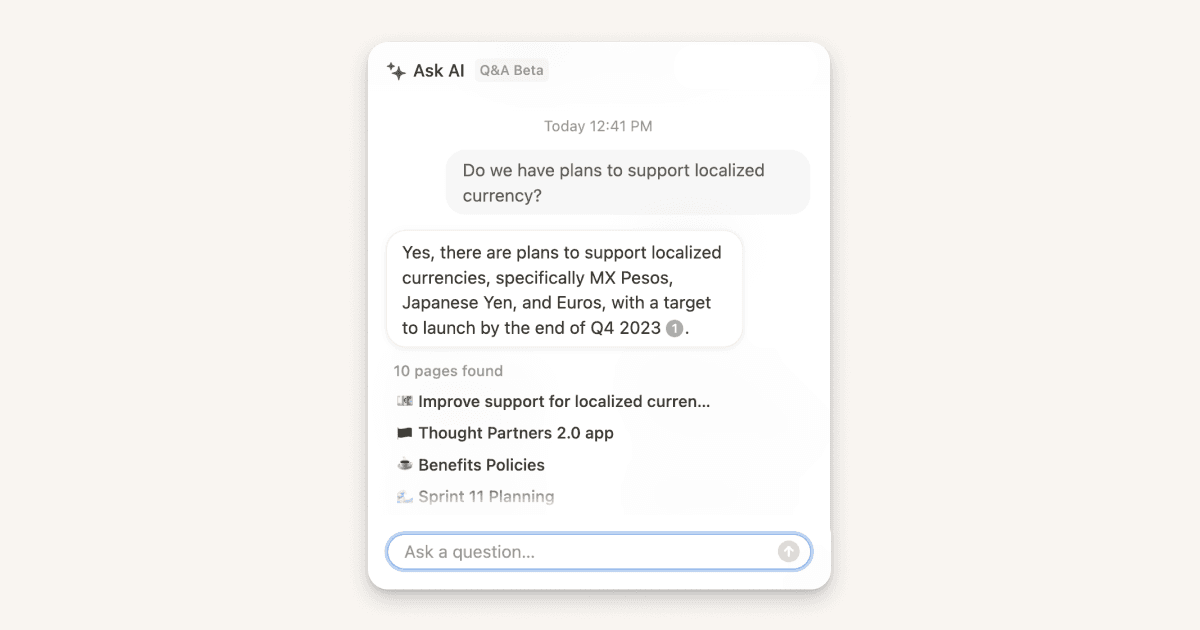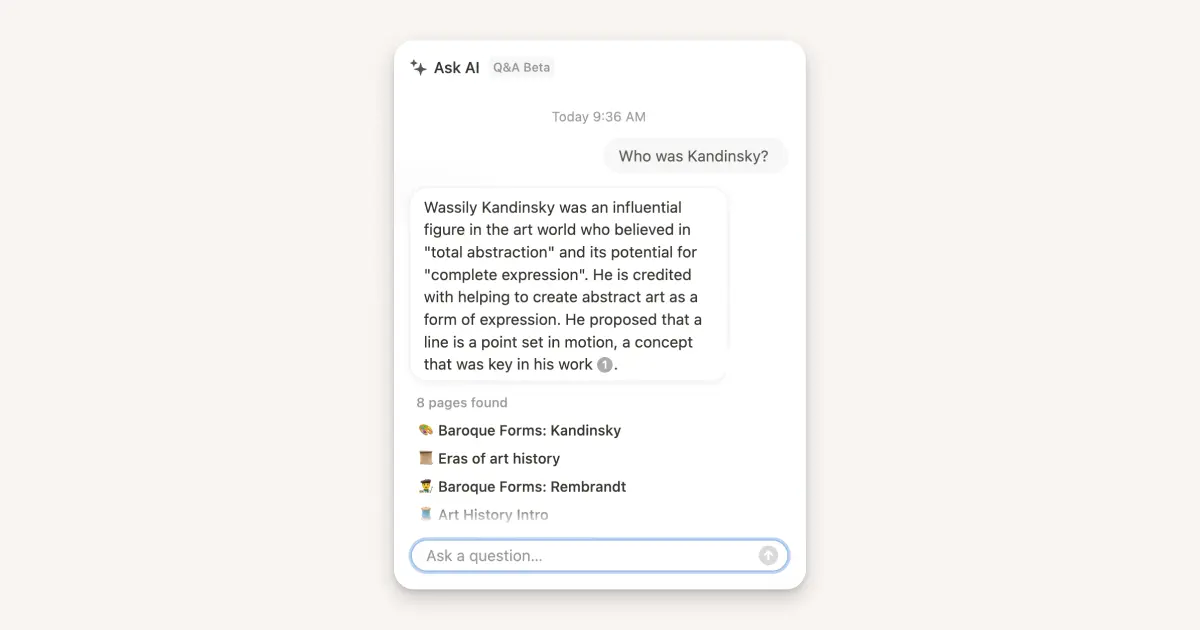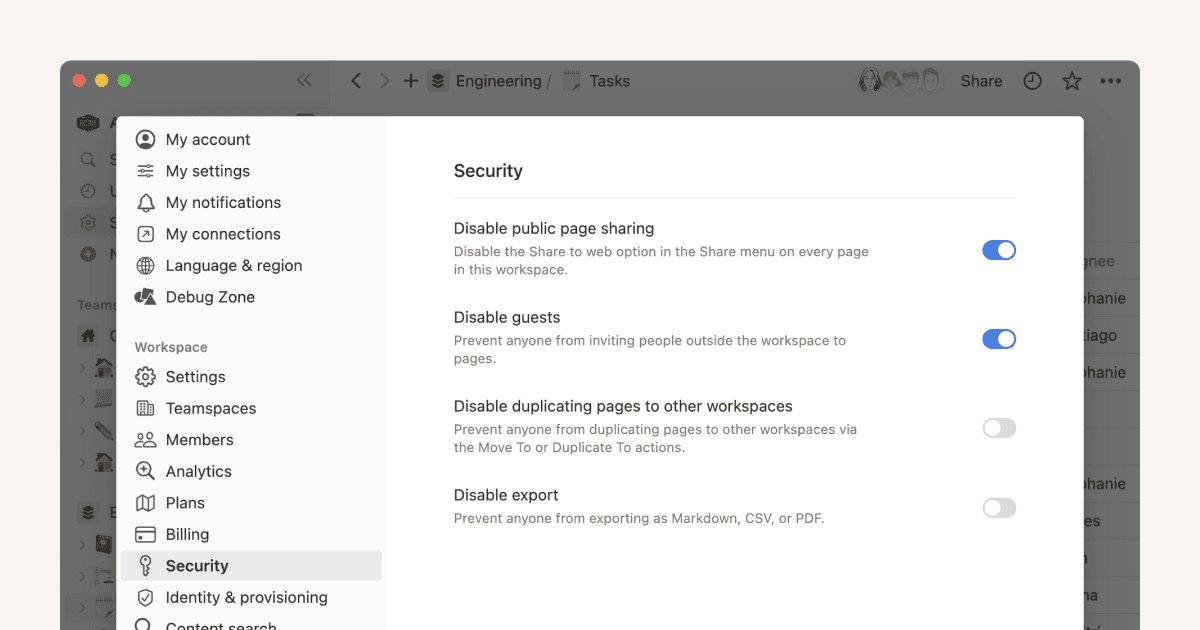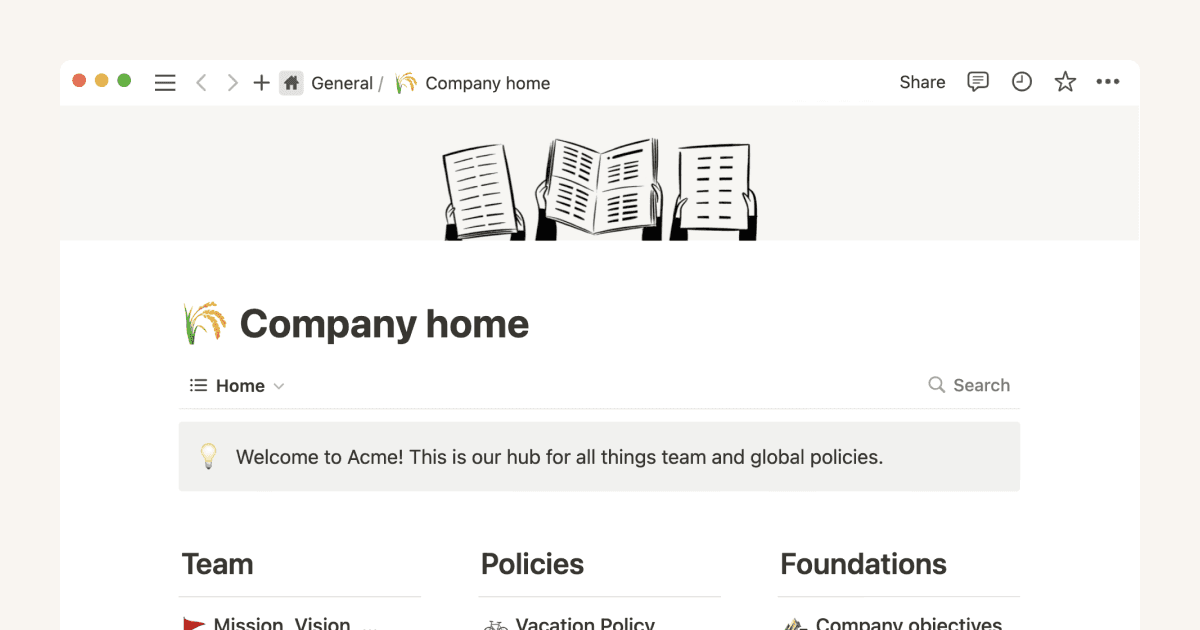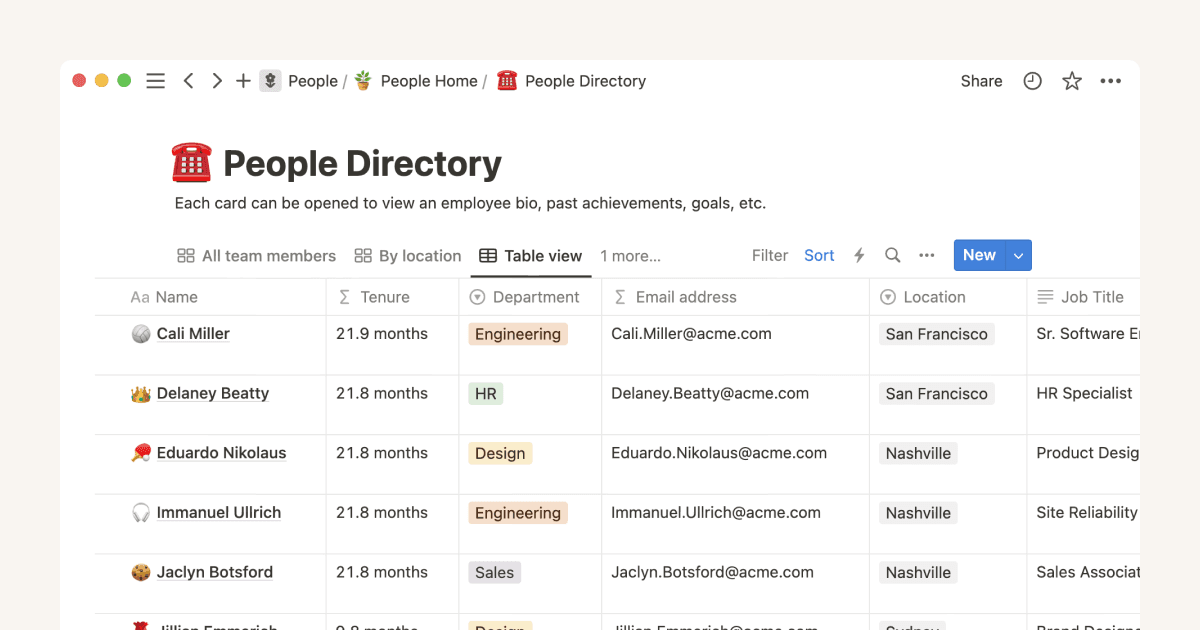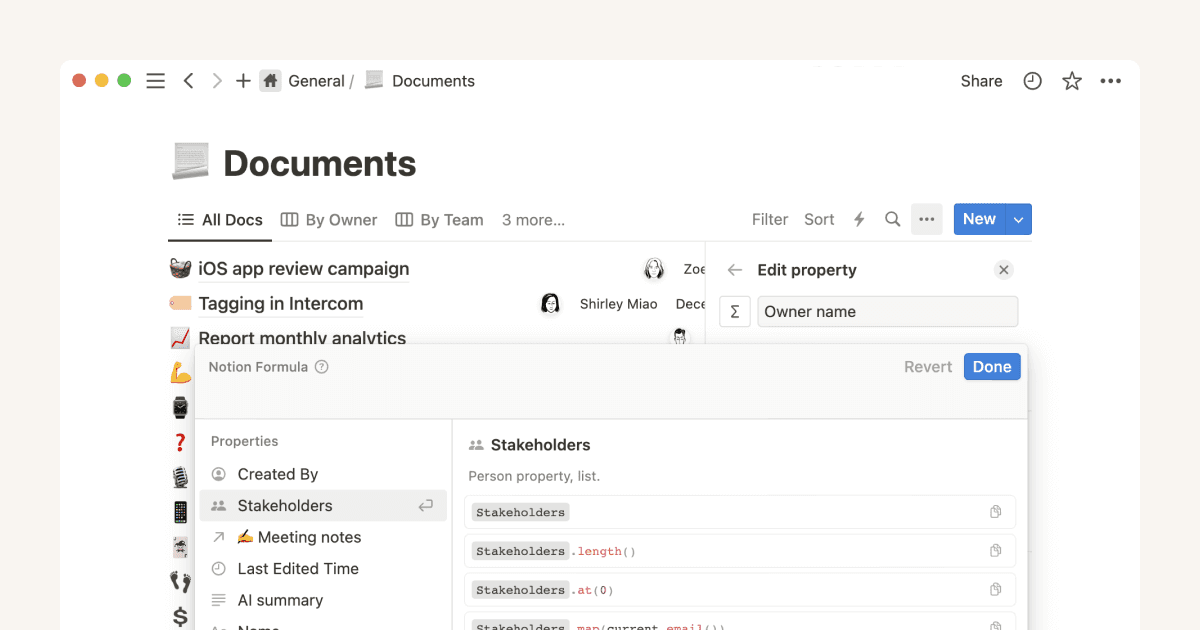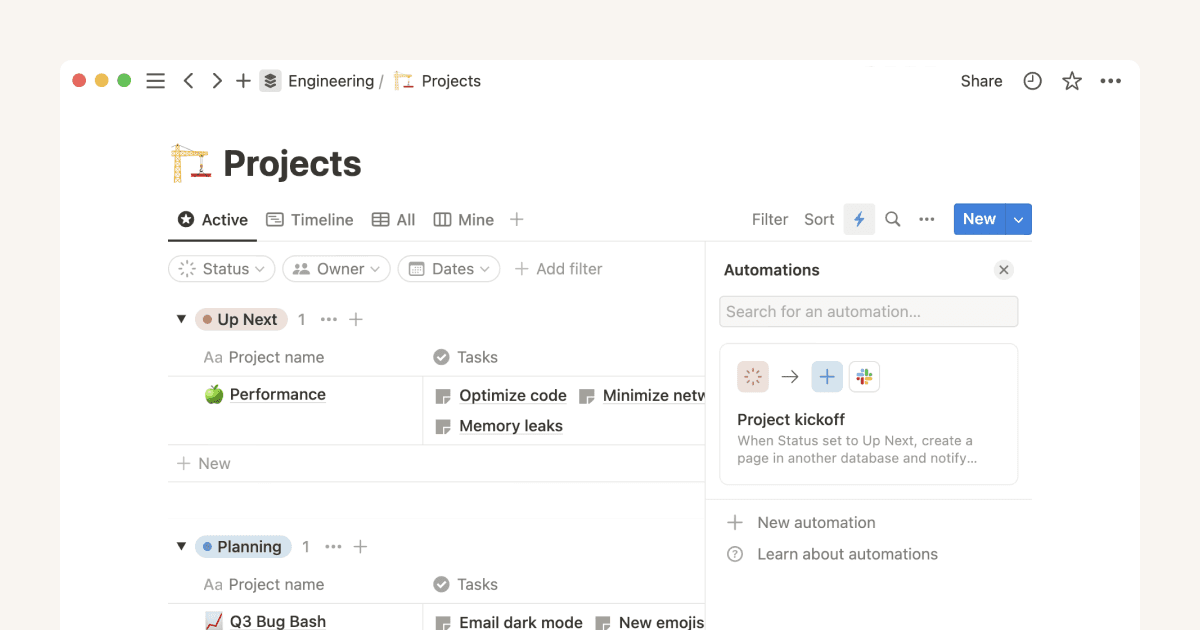Guides
Sharpen your skills and explore new ways to use Notion.
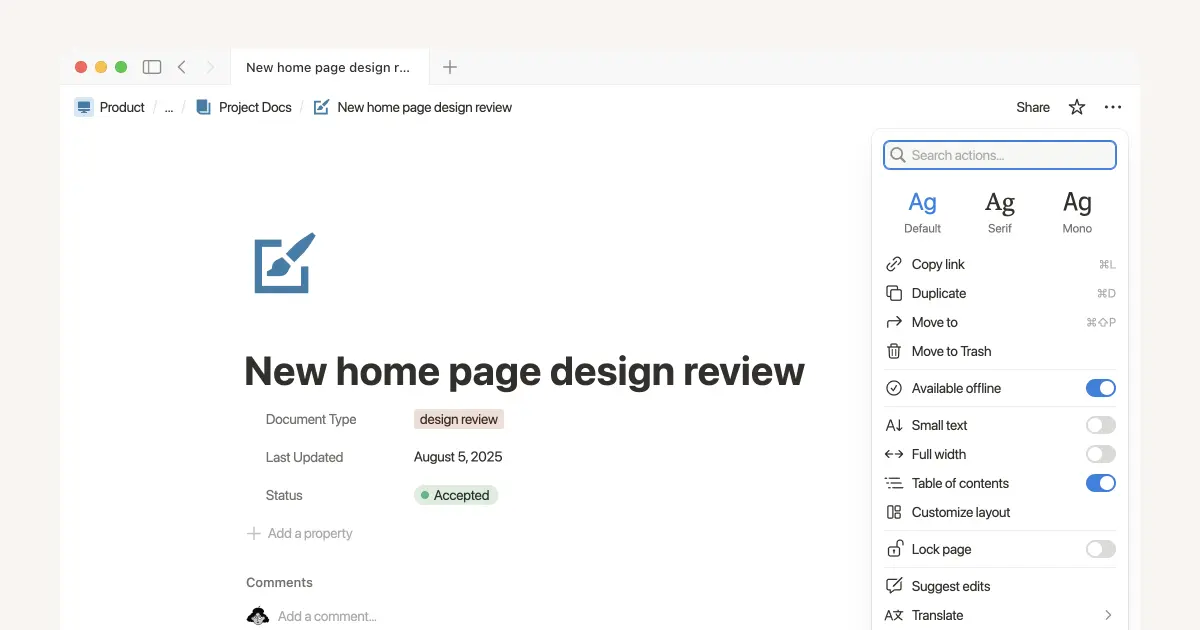
Working offline in Notion—Everything you need to know
With Notion’s offline functionality, your most important pages stay accessible and editable—no internet required. Whether you’re flying, commuting through dead zones, or working from a café with spotty Wi‑Fi, your projects are always within reach, keeping you productive wherever you are.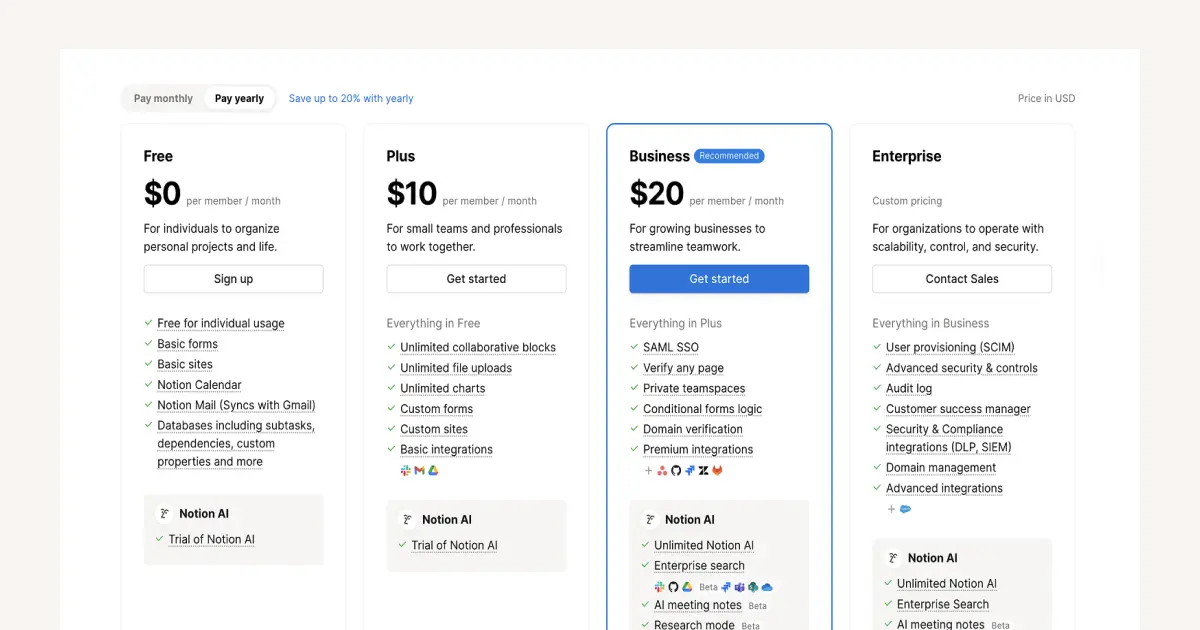
Is Notion's Business or Enterprise plan right for you?
Bringing AI into daily workflows is one of the biggest challenges companies face. Our Business and Enterprise plans meet that head-on with powerful AI tools, custom workflows, and rock-solid security— all in one connected workspace. Find the plan that fits your team.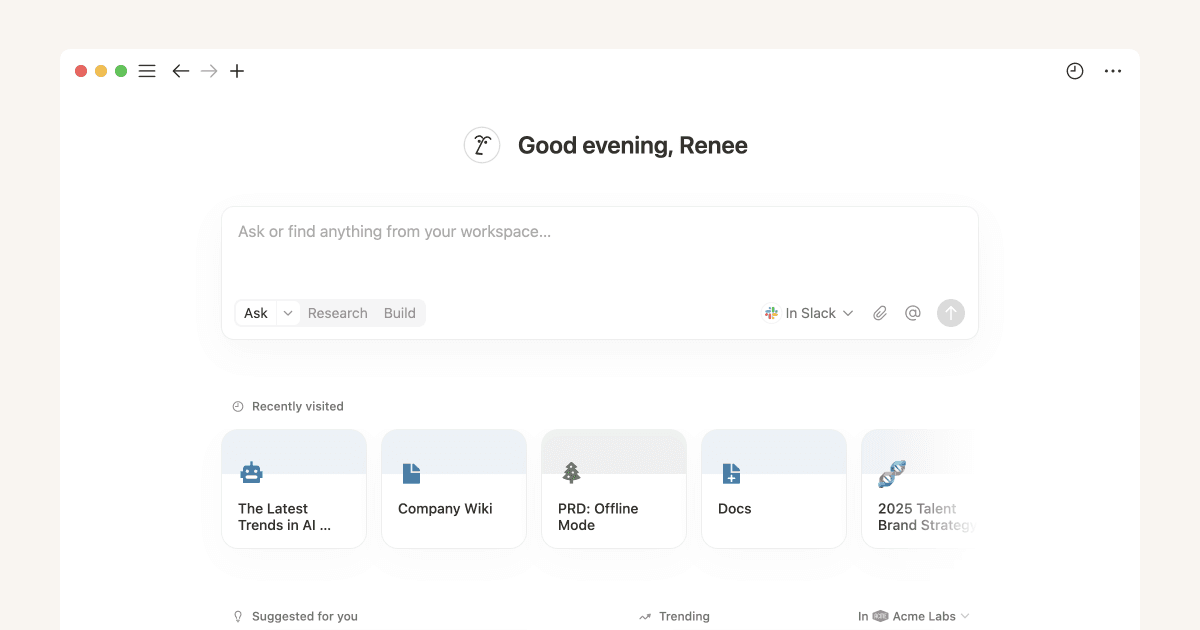
Find answers and generate reports with enterprise search
Finding answers at work should be as simple as using your favorite search engine. With enterprise search, you can quickly find what you need using features like Research mode for in-depth reports and AI connectors that work seamlessly with your current systems.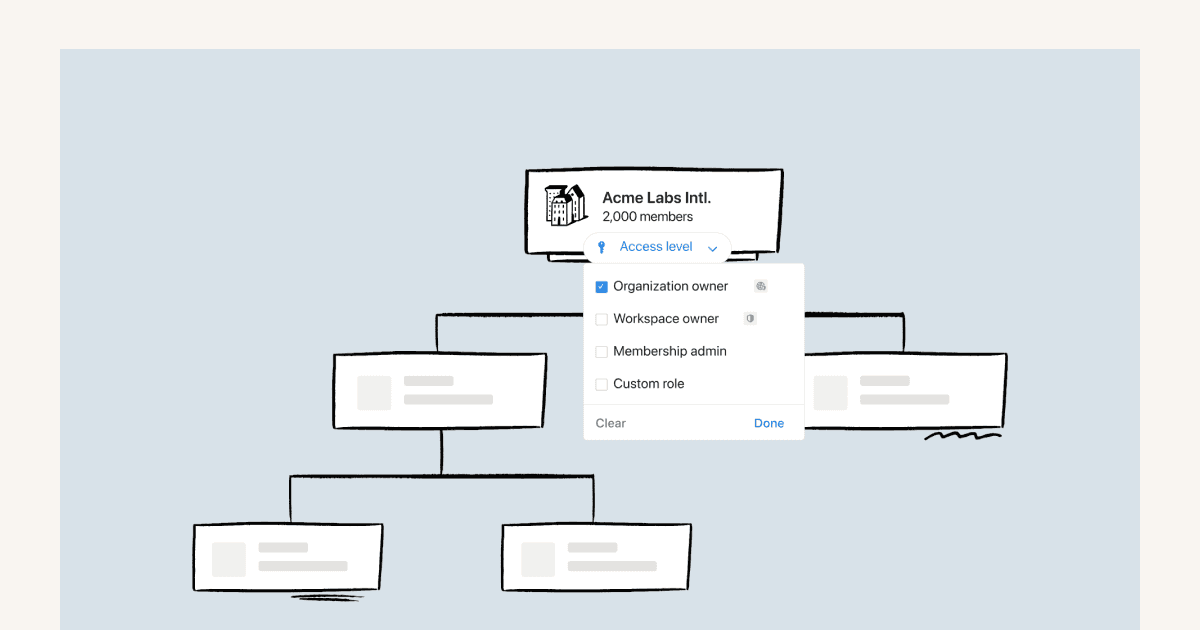
Everything you need to know about setting up and managing an organization in Notion
Level-up how you manage your company with Notion’s organization level controls. Learn how to configure your settings and permissions effectively for your entire organization in one central place to manage users, permissions, and security settings. Finally, a streamlined way to keep everything secure and in sync at scale.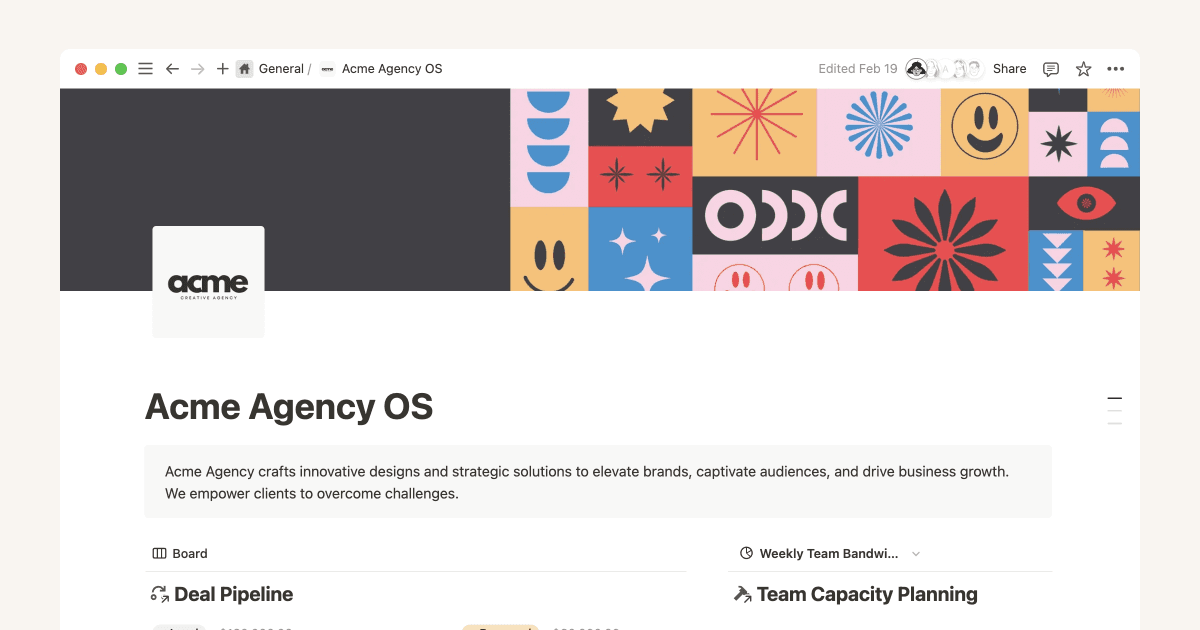
Organize, connect, and scale your Notion knowledge management system
Transform scattered company information into an organized, accessible knowledge hub with Notion. Learn how to build a central company home, create dynamic databases for client and project management, and connect your team's knowledge seamlessly with their daily work.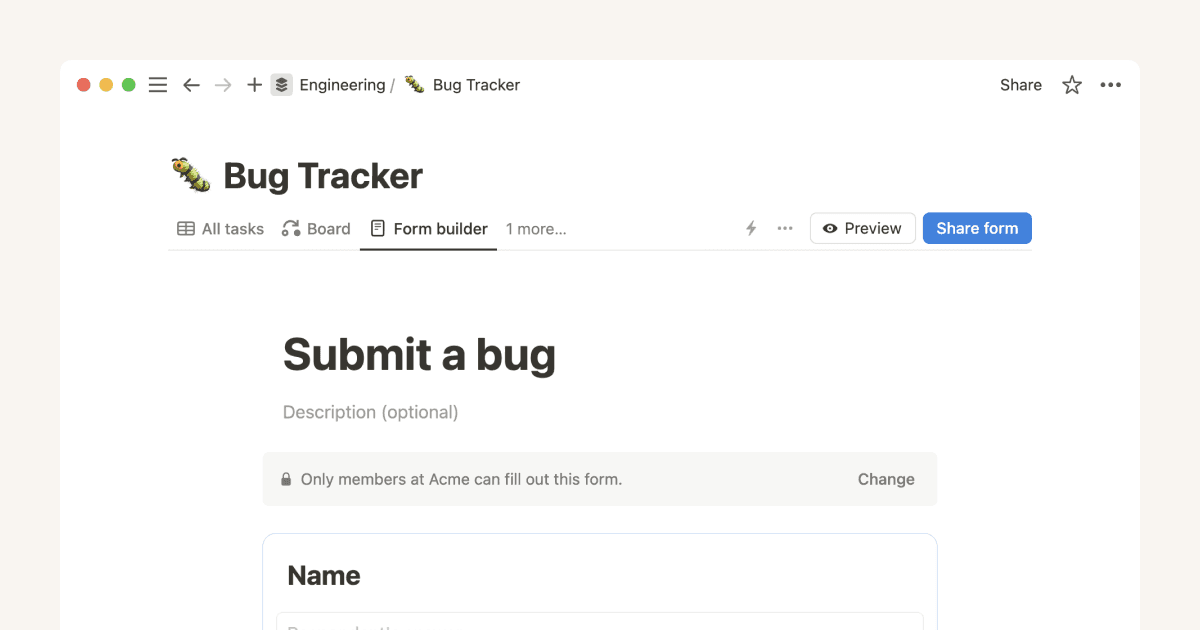
Use forms to collect, organize and act on responses right in your Notion workspace
Forms in Notion bridge the gap between your work and valuable feedback. They enable you to easily collect responses, streamline workflows, and quickly transform feedback into action items—all within your Notion workspace.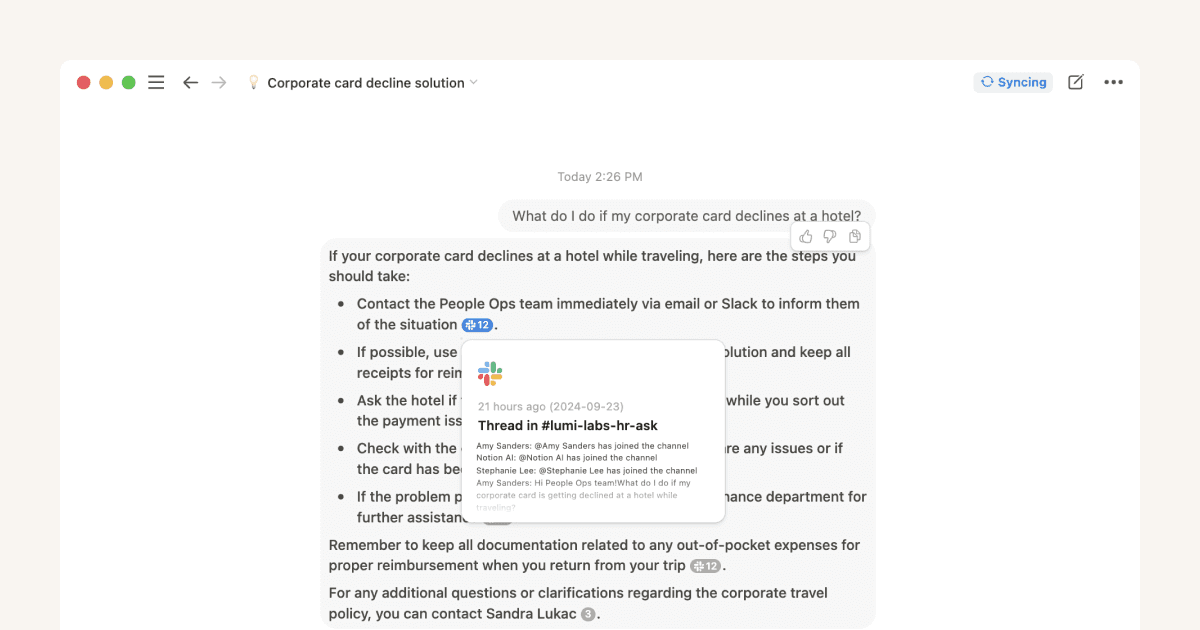
Use AI connectors to access more of your team’s knowledge
AI connectors let you find and create content using info from third-party apps (like Slack, JIRA and Google Drive) within Notion. Learn how they can boost your organization's efficiency, enhance overall productivity, and even reduce spend on AI tools.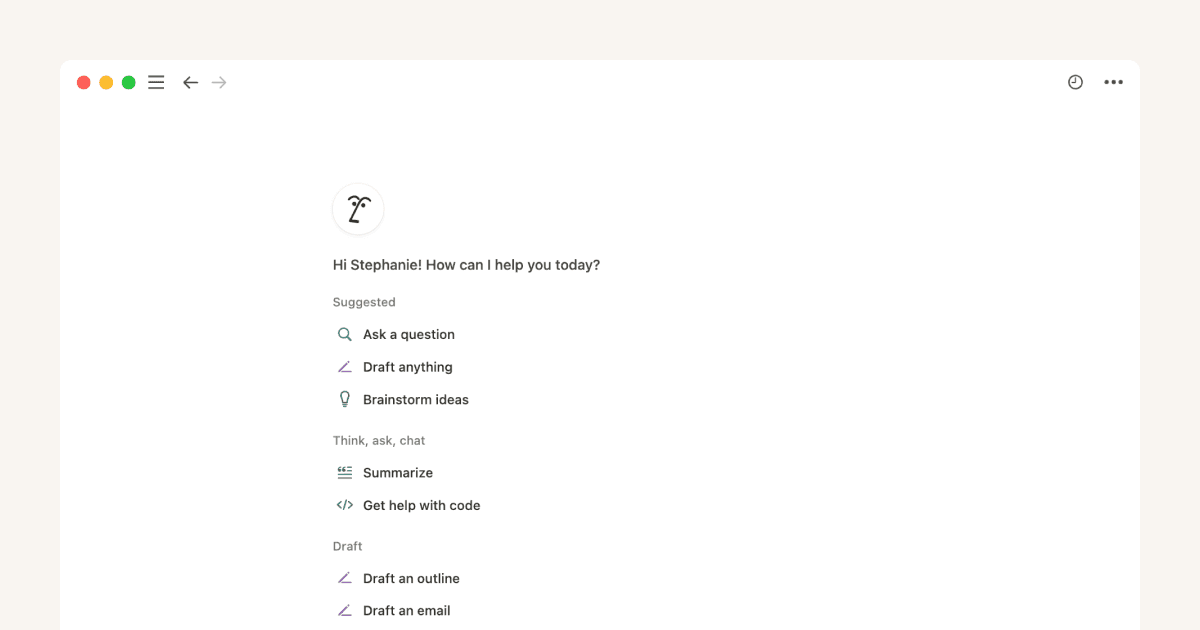
Everything you can do with Notion AI
Meet the new Notion AI — a helpful assistant right inside your workspace. In this guide, we'll walk you through how Notion AI can help you discover answers, bring information together, and automate tedious tasks — giving you more time to focus on what really matters.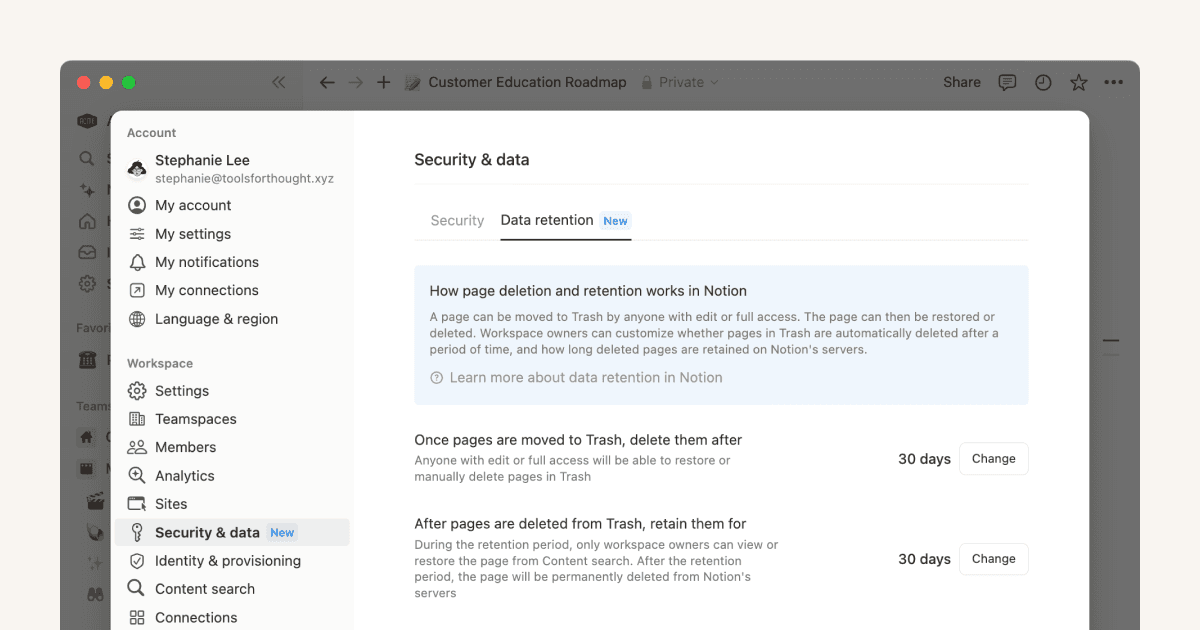
Use Notion’s Data Retention settings to keep your team compliant & restore content
Notion's custom data retention settings empower your team to effortlessly meet your company's compliance requirements. In this guide, we’ll show Enterprise workspace owners how to tailor data retention settings and recover deleted pages.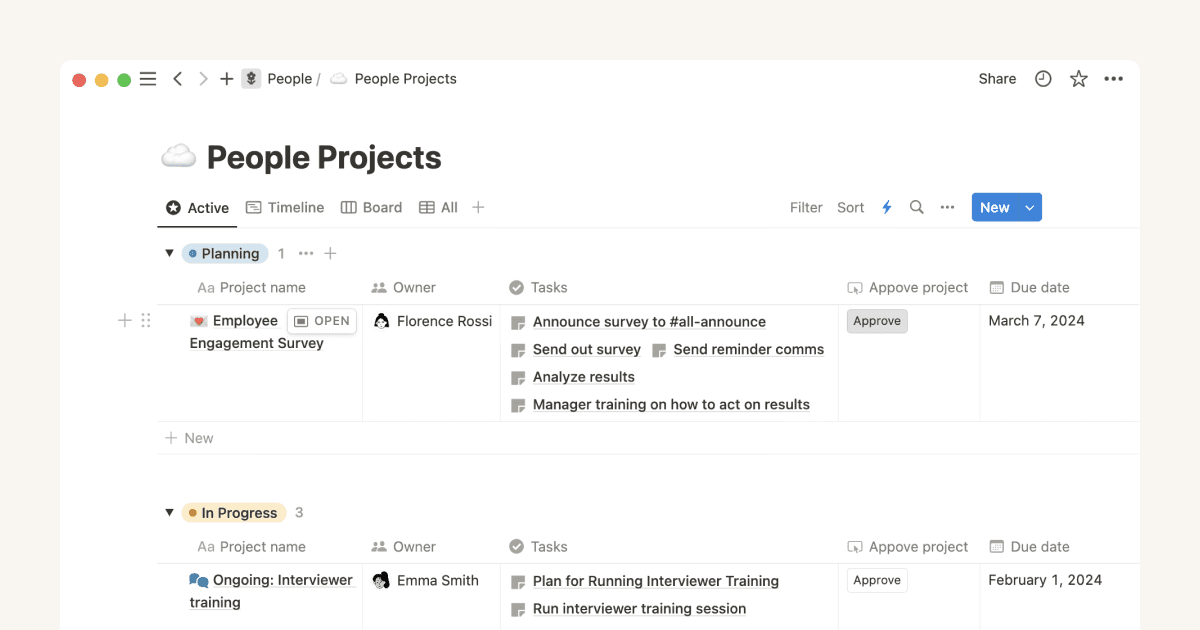
Make work more efficient with database button properties
Learn how database button properties can speed up project management workflows like upvoting, escalations, and approvals. Plus, how to use Notion's suite of automation features in concert — including database button properties, database automations, and buttons.Using Notion for issue tracking
Notion makes it easy to build your own issue tracking system that fits your needs. In this video, we’ll show how you can create standardized tracking forms with templates, build custom views to follow progress, and use customized tags for better filtering and ownership.